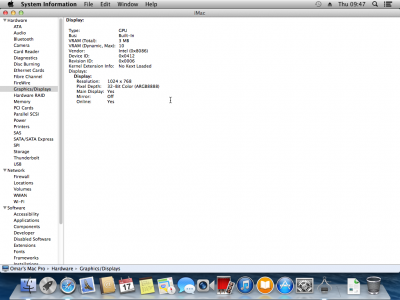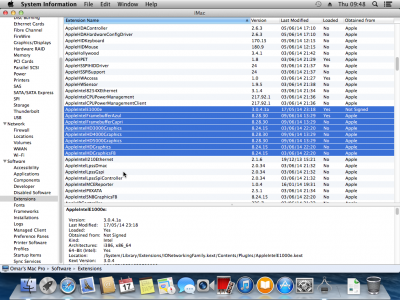- Joined
- Aug 18, 2012
- Messages
- 4
- CPU
- Intel I5-4670K
- Graphics
- Intel HD4600
- Mac
- Classic Mac
- Mobile Phone
Hi everyone!
I'm having a little issue here with my Hackintosh. I created my Unibeast 4.0.1 stick by booting into a MBP with ML installed on it, downloaded the Mavericks update tool and followed all the Instructions to create the stick. By the time of writing the latest Version out was 10.9.4 so that's the one I'm using. After loading the latest Version of Multibeast onto the stick (6.3.1) I booted into my Computer, formatted my disk and installed OS X. Here are my Specs:
Mainboard: Asus Gryphon Z87
CPU: Intel I5-4670K
GPU: Intel HD 4600 (No dedicated GPU installed)
After the Installation, the only way for me to boot in was by using the -x Flag. Once I was inside my freshly installed OS, I ran Multibeast. The settings I used are included in the Screenshot below.
I turned off the computer only to discover that I still couldn't boot without the -x flag. After trying all possible combinations of the IGPEnabler=Yes/No and GraphicsEnabler=Yes/No flags I read in a thread which I can't find anymore that removing all Graphics drivers might help. So, I cut these Kext files from my System/Library/Extensions folder:
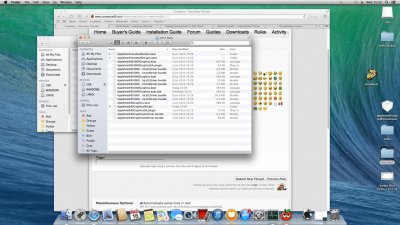
This time, rebooting worked without any flags. HOWEVER, my GPU still wasn't recognised (If i clicked on "About this Mac" and go under the Display settings it would only show a generic Integrated GPU with 7MB of Vram. Same thing with the System Information Utility.) In the same thread I read that reinstalling only the AppleIntelHD5000Graphics.kext and the AppleIntelFramebufferAzul.kext would fix my problem so I installed those from the backup I had created using KextBeast. After rebooting, I found that with the IGPEnabler=Yes flag, I could not only boot into my System but it would also correctly show my GPU with the correct amount of Vram as such:

Now, this is the part where I outline my real problems: For some reason, Graphics Acceleration or QE CI or w/e its called isn't working. Everything is Choppy: Moving windows, opening Launchpad, moving a Piece in the Chess game etc. Also, my Interface isn't translucent and I've been told that that's standard in an accelerated Mavericks installation. For reference, this is my Boot.plist file:

So, can anyone help me get my Graphics Acceleration up and running? Thanks in advance.
P.S. In case this is important, I can only boot my System using my Unibeast Stick (Booting from Harddrive leaves me with a flickering screen for about 3 seconds, then it bizarrely boots into my BIOS). Apparently its a known Issue with the Gryphon Z87 and can be fixed by Installing Chimera to the hidden EFI partition which I figured Id do AFTER sorting out my Graphics issues. Hence why I still haven't done that.
I'm having a little issue here with my Hackintosh. I created my Unibeast 4.0.1 stick by booting into a MBP with ML installed on it, downloaded the Mavericks update tool and followed all the Instructions to create the stick. By the time of writing the latest Version out was 10.9.4 so that's the one I'm using. After loading the latest Version of Multibeast onto the stick (6.3.1) I booted into my Computer, formatted my disk and installed OS X. Here are my Specs:
Mainboard: Asus Gryphon Z87
CPU: Intel I5-4670K
GPU: Intel HD 4600 (No dedicated GPU installed)
After the Installation, the only way for me to boot in was by using the -x Flag. Once I was inside my freshly installed OS, I ran Multibeast. The settings I used are included in the Screenshot below.

I turned off the computer only to discover that I still couldn't boot without the -x flag. After trying all possible combinations of the IGPEnabler=Yes/No and GraphicsEnabler=Yes/No flags I read in a thread which I can't find anymore that removing all Graphics drivers might help. So, I cut these Kext files from my System/Library/Extensions folder:
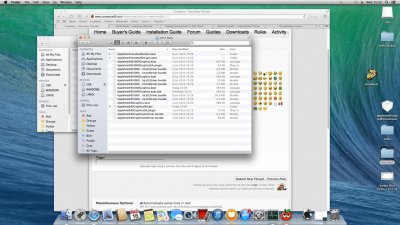
This time, rebooting worked without any flags. HOWEVER, my GPU still wasn't recognised (If i clicked on "About this Mac" and go under the Display settings it would only show a generic Integrated GPU with 7MB of Vram. Same thing with the System Information Utility.) In the same thread I read that reinstalling only the AppleIntelHD5000Graphics.kext and the AppleIntelFramebufferAzul.kext would fix my problem so I installed those from the backup I had created using KextBeast. After rebooting, I found that with the IGPEnabler=Yes flag, I could not only boot into my System but it would also correctly show my GPU with the correct amount of Vram as such:

Now, this is the part where I outline my real problems: For some reason, Graphics Acceleration or QE CI or w/e its called isn't working. Everything is Choppy: Moving windows, opening Launchpad, moving a Piece in the Chess game etc. Also, my Interface isn't translucent and I've been told that that's standard in an accelerated Mavericks installation. For reference, this is my Boot.plist file:

So, can anyone help me get my Graphics Acceleration up and running? Thanks in advance.
P.S. In case this is important, I can only boot my System using my Unibeast Stick (Booting from Harddrive leaves me with a flickering screen for about 3 seconds, then it bizarrely boots into my BIOS). Apparently its a known Issue with the Gryphon Z87 and can be fixed by Installing Chimera to the hidden EFI partition which I figured Id do AFTER sorting out my Graphics issues. Hence why I still haven't done that.