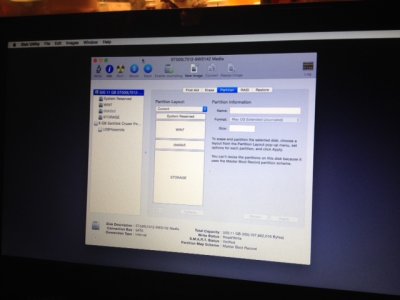- Joined
- Mar 21, 2011
- Messages
- 801
- Motherboard
- GA-Z390-Aorus Pro
- CPU
- i7-9700K
- Graphics
- RX 590
i don't know if/what "real" macs use HD2500, but from all i've read in various hackintosh forums, here's what i think is supposed to happen in the case of a hack with HD2500 gfx.
as i understand it, HD4000 and HD2500 are cousins. both the stock 10.9.x AppleIntelHD4000Graphics.kext info.plist and AppleIntelCapriFrameBuffer.kext info.plist include PCI match for both HD2500 and HD4000 device id's (0156, 0152 for HD2500 and 0166, 0162 for HD4000).
then, for your specific HD2500 gfx, you need to inject the correct ig-platform-id, which is a trial-and-error process (there are 12 platform id's). you'll note that the platform id's are actually HD4000 id's--the ones to choose from are 01660000 thru 01660004, 01620005 thru 01620007, and 01660007 thru 0166000B. you can inject the platform id either with chameleon (or clover) or by putting it in your DSDT.
what i THINK this accomplishes is: since os x sees the HD2500 gfx (device id 0156 or 0152, for mobile or desktop), it loads the HD4000 kext and the CapriFB kext. then, because you've injected the correct platform id (by trial and error), those two kexts make the 2500 gfx function as HD4000, with full acceleration.
i've read LOTS of posts where HD2500 gfx is working just fine, showing up in system profiler as HD4000, with full QE/CI.
HOWEVER--based on countless hours working on two hacks, one with a celeron 1017U and one with a 1037U, i've concluded that the Celeron gfx aren't quite HD2500, even tho system profiler reports HD2500 gfx. (i found one citation somewhere the other day that 1037U gfx are "HD2500 Graphics based on HDGraphics", and the intel site for both the 1017U and 1037U list gfx as HDGraphics). in normal booting, HD4000 loads, but since it can't cope with the "almost-HD2500" you get weird gfx at the end of the boot process.
i say this because the only way i've been able to boot in normal mode is to remove the HD4000Graphics kext from S/L/E and inject the proper platform id. then, in my experience on two machines, you get full resolution for whatever display you're using. safe mode booting works because HD4000graphics kext doesn't load in safe boot. (my plist incudes dual link yes, graphics mode 1920x1080x32, graphics enabler yes, IGPEnabler no, SkipNvidiaGfx yes)
i would guess that if someone way smarter than me could patch the HD4000 kext so that it functions properly with the 1017U/1037U gfx, we'd have a success.
i'd really like to have this figured out, since my 1017U is in a nice, inexpensive dell laptop, that without QE/CI there is no DVD player.
my 1037U is in a desktop that i'm using for a server. it's attached to a full HD monitor, and the 1080p output of the gfx chip is fine. in server service, i don't care about QE/CI. however, without HD4000graphics.kext there is no HDMI audio, which isn't a killer issue, either.
so, if someone could patch the HD4000graphics kext, we'd be eternally grateful!
ken
as i understand it, HD4000 and HD2500 are cousins. both the stock 10.9.x AppleIntelHD4000Graphics.kext info.plist and AppleIntelCapriFrameBuffer.kext info.plist include PCI match for both HD2500 and HD4000 device id's (0156, 0152 for HD2500 and 0166, 0162 for HD4000).
then, for your specific HD2500 gfx, you need to inject the correct ig-platform-id, which is a trial-and-error process (there are 12 platform id's). you'll note that the platform id's are actually HD4000 id's--the ones to choose from are 01660000 thru 01660004, 01620005 thru 01620007, and 01660007 thru 0166000B. you can inject the platform id either with chameleon (or clover) or by putting it in your DSDT.
what i THINK this accomplishes is: since os x sees the HD2500 gfx (device id 0156 or 0152, for mobile or desktop), it loads the HD4000 kext and the CapriFB kext. then, because you've injected the correct platform id (by trial and error), those two kexts make the 2500 gfx function as HD4000, with full acceleration.
i've read LOTS of posts where HD2500 gfx is working just fine, showing up in system profiler as HD4000, with full QE/CI.
HOWEVER--based on countless hours working on two hacks, one with a celeron 1017U and one with a 1037U, i've concluded that the Celeron gfx aren't quite HD2500, even tho system profiler reports HD2500 gfx. (i found one citation somewhere the other day that 1037U gfx are "HD2500 Graphics based on HDGraphics", and the intel site for both the 1017U and 1037U list gfx as HDGraphics). in normal booting, HD4000 loads, but since it can't cope with the "almost-HD2500" you get weird gfx at the end of the boot process.
i say this because the only way i've been able to boot in normal mode is to remove the HD4000Graphics kext from S/L/E and inject the proper platform id. then, in my experience on two machines, you get full resolution for whatever display you're using. safe mode booting works because HD4000graphics kext doesn't load in safe boot. (my plist incudes dual link yes, graphics mode 1920x1080x32, graphics enabler yes, IGPEnabler no, SkipNvidiaGfx yes)
i would guess that if someone way smarter than me could patch the HD4000 kext so that it functions properly with the 1017U/1037U gfx, we'd have a success.
i'd really like to have this figured out, since my 1017U is in a nice, inexpensive dell laptop, that without QE/CI there is no DVD player.
my 1037U is in a desktop that i'm using for a server. it's attached to a full HD monitor, and the 1080p output of the gfx chip is fine. in server service, i don't care about QE/CI. however, without HD4000graphics.kext there is no HDMI audio, which isn't a killer issue, either.
so, if someone could patch the HD4000graphics kext, we'd be eternally grateful!
ken