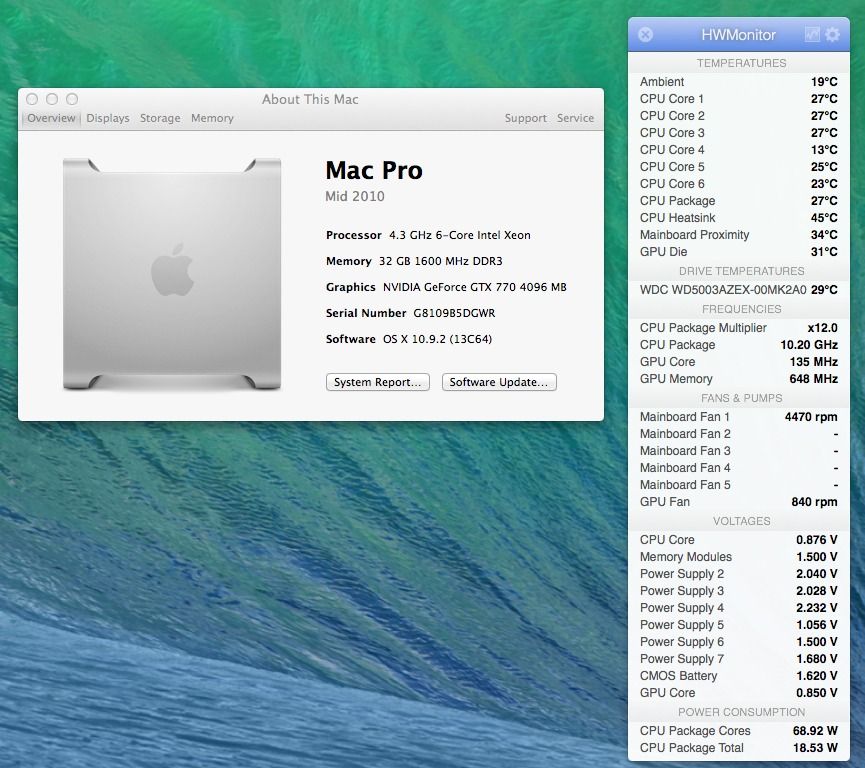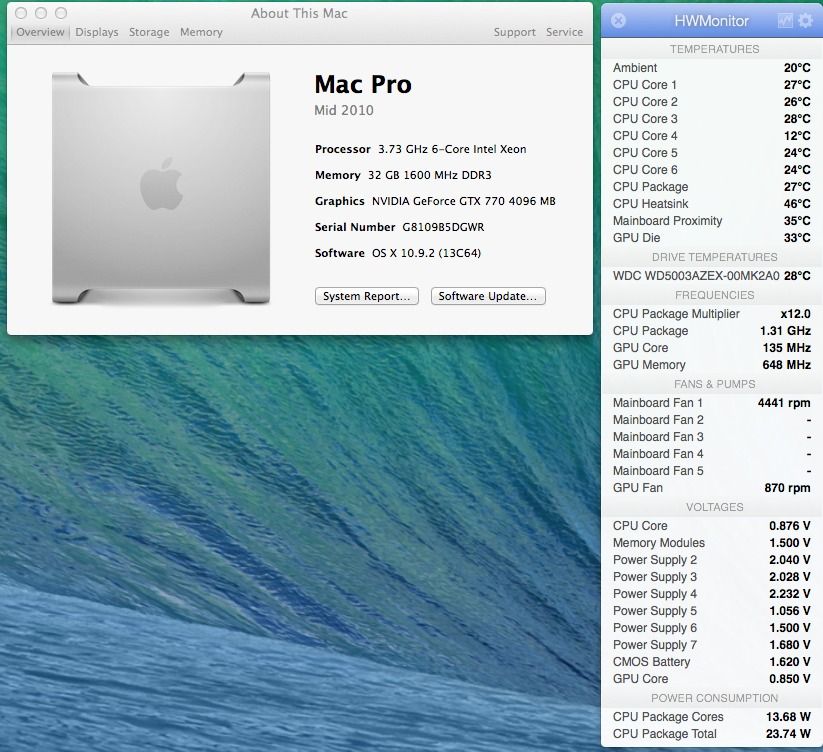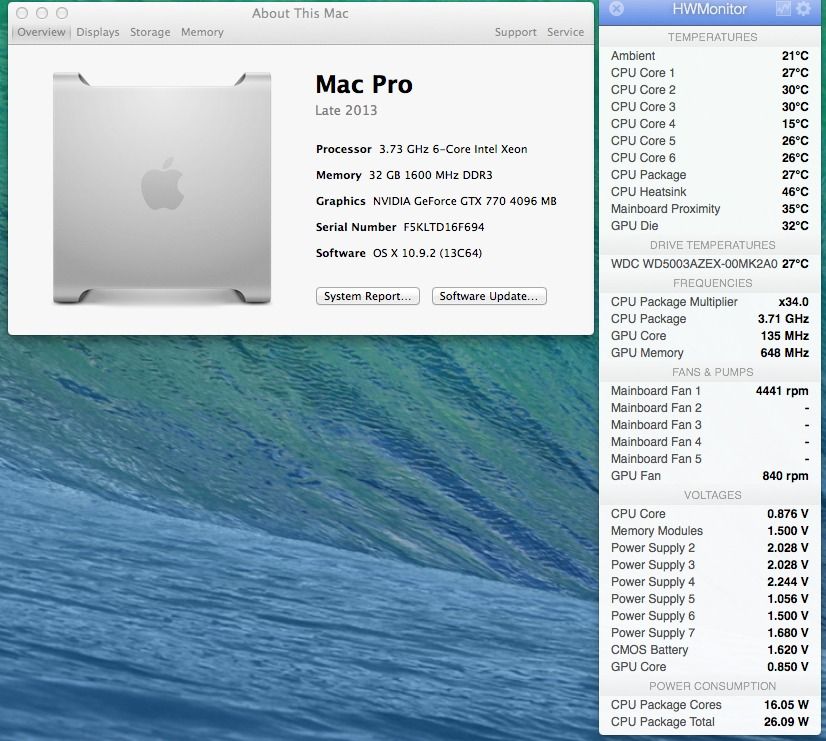- Joined
- Sep 18, 2013
- Messages
- 156
- Motherboard
- ASUS Z9PE-D8 WS Clover 10.11.1
- CPU
- XEON 2x2650 v2
- Graphics
- 2X Gigabyte GTX 980 Ti 6G, PNY 780 Ti
- Mac
- Classic Mac
- Mobile Phone
I have been through a number of posts for the last week and haven't come to any diagnosis as to what is causing this. Specs are:
Board: GA-X79-UP4 Bios:F4
CPU: i7-4930K
GPU: GA-GTX770 4GB O.C edition
O.S.: 10.9.2
It doesn't matter if it's a video file, or video in a browser the results are the same. The video freezes and then continues and only about the first 6 secs of audio plays and then I loose it completely. Funny enough I also can only listen to about 6secs of audio from an MP3 as well. This is through the on-board audio through the headphone jack. That has also been a headache but I thought I would clear this up first. I will be using this build for video editing and some audio work so I'm banging my head trying to figure out where the problems is coming from.
NVIDA's newest March release drivers are installed and in use and I have the newest CUDA drivers installed as well. There's no difference between using the OS's drivers versus NVIDIA's. Any kind of benching score does fine, i.e. Cinebench, Unigine, etc, they all run amazingly.
Here's my boot list
I connect to my monitor through HDMI and tried using DVI but with the same results. Something that I haven't been able to see for sure if this makes a difference is I'm still booting off my Unibeast because I haven't fixed my Boot=0 problem. Didn't want to do that yet because I've been doing the reinstall a couple of times to make sure I have covered any potential problems. Was tempted to install Clover for the EFI booting but I don't think that will fix the video issue.
Anyone with the magic answer ?
?
Edit: Oh yeah and the desktop experience is fluid with no issues. CUDA-Z also reports the correct information as well as About This Mac.
Board: GA-X79-UP4 Bios:F4
CPU: i7-4930K
GPU: GA-GTX770 4GB O.C edition
O.S.: 10.9.2
It doesn't matter if it's a video file, or video in a browser the results are the same. The video freezes and then continues and only about the first 6 secs of audio plays and then I loose it completely. Funny enough I also can only listen to about 6secs of audio from an MP3 as well. This is through the on-board audio through the headphone jack. That has also been a headache but I thought I would clear this up first. I will be using this build for video editing and some audio work so I'm banging my head trying to figure out where the problems is coming from.
NVIDA's newest March release drivers are installed and in use and I have the newest CUDA drivers installed as well. There's no difference between using the OS's drivers versus NVIDIA's. Any kind of benching score does fine, i.e. Cinebench, Unigine, etc, they all run amazingly.
Here's my boot list
Code:
<?xml version="1.0" encoding="UTF-8"?><!DOCTYPE plist PUBLIC "-//Apple//DTD PLIST 1.0//EN" "http://www.apple.com/DTDs/PropertyList-1.0.dtd">
<plist version="1.0">
<dict>
<key>EthernetBuiltIn</key>
<string>Yes</string>
<key>GenerateCStates</key>
<string>Yes</string>
<key>GeneratePStates</key>
<string>Yes</string>
<key>GraphicsEnabler</key>
<string>No</string>
<key>IGPEnabler</key>
<string>No</string>
<key>Instant Menu</key>
<string>Yes</string>
<key>Kernel</key>
<string>mach_kernel</string>
<key>Kernel Flags</key>
<string> npci=0x2000 PCIRootUID=1 nvda_drv=1</string>
<key>Legacy Logo</key>
<string>Yes</string>
<key>UseKernelCache</key>
<string>Yes</string>
</dict>
</plist>I connect to my monitor through HDMI and tried using DVI but with the same results. Something that I haven't been able to see for sure if this makes a difference is I'm still booting off my Unibeast because I haven't fixed my Boot=0 problem. Didn't want to do that yet because I've been doing the reinstall a couple of times to make sure I have covered any potential problems. Was tempted to install Clover for the EFI booting but I don't think that will fix the video issue.
Anyone with the magic answer
Edit: Oh yeah and the desktop experience is fluid with no issues. CUDA-Z also reports the correct information as well as About This Mac.