- Joined
- Mar 1, 2014
- Messages
- 21
- Motherboard
- GA-H87N-Wifi
- CPU
- I7-4770k
- Graphics
- HD4600
- Mac
- Classic Mac
- Mobile Phone
Hi dear community. I definitely need help. 
I´m on a GigaByte H87N-Wifi with a i7-4770k , which does Integrated Graphics on an Hd4600.
I took my first attempt on Tony Macs Golden Build by installing with the help of Uni-/Multibeast.
That got me into a working Hackintosh, but only with disabling onboard audio (AC892(MultibeastDriver didn´t work))and booting with "PCIRootUID=1". Otherwise no successful boot at all. Graphics in either case did not accelerate.
After trying different Kernel Flags like "GraphicsEnabler=Yes/No" "IGFXEnabler=Yes" and different IntelAzulFB numbers, I now did another try on Clover-Bootloader.
On Clover I then tried different SMBIOS, the use of FakeID (from a preconfigured HD4600 config.plist) and tried injection of properties like posted on http://giuliomac.wordpress.com/2014/03/03/how-to-enable-intel-hd4600-natively-on-your-hackintosh/
In my system properties I get following results:

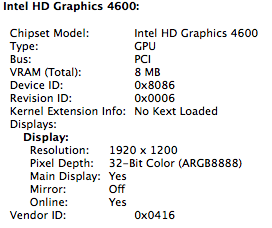
Interestingly sometimes the system recognizes HD4600, but only with 8MB VRAM (64MB Default is set in BIOS, MAX for Maximum)
Please help me along. Every suggestion is welcome!
I´m completely exhausted clicking posts with similar topics, nothing seems to fix my problem.
I tried so much stuff, I cannot remember all the steps I already did.
-----
Ok, after trying some things I´ve got a little progress:
Using FakeID-Setting 0x0 in Clover and injecting "0x0300220D" as IGPlatformID got me Intel HD4600 in System an the set 64MB Shared Storage ... BUT NO GRAPHICS ACCELERTION AT ALL
I´m on a GigaByte H87N-Wifi with a i7-4770k , which does Integrated Graphics on an Hd4600.
I took my first attempt on Tony Macs Golden Build by installing with the help of Uni-/Multibeast.
That got me into a working Hackintosh, but only with disabling onboard audio (AC892(MultibeastDriver didn´t work))and booting with "PCIRootUID=1". Otherwise no successful boot at all. Graphics in either case did not accelerate.
After trying different Kernel Flags like "GraphicsEnabler=Yes/No" "IGFXEnabler=Yes" and different IntelAzulFB numbers, I now did another try on Clover-Bootloader.
- PRO here: No need for "PCIRootUID=1".
- CON : 1. No audio, many audio assertions during boot, but it boots into the OS.
2. No Graphics Acceleration
On Clover I then tried different SMBIOS, the use of FakeID (from a preconfigured HD4600 config.plist) and tried injection of properties like posted on http://giuliomac.wordpress.com/2014/03/03/how-to-enable-intel-hd4600-natively-on-your-hackintosh/
In my system properties I get following results:

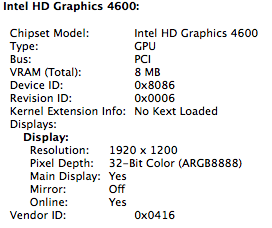
Interestingly sometimes the system recognizes HD4600, but only with 8MB VRAM (64MB Default is set in BIOS, MAX for Maximum)
Please help me along. Every suggestion is welcome!
I´m completely exhausted clicking posts with similar topics, nothing seems to fix my problem.
I tried so much stuff, I cannot remember all the steps I already did.
-----
Ok, after trying some things I´ve got a little progress:

Using FakeID-Setting 0x0 in Clover and injecting "0x0300220D" as IGPlatformID got me Intel HD4600 in System an the set 64MB Shared Storage ... BUT NO GRAPHICS ACCELERTION AT ALL

