- Joined
- Mar 17, 2012
- Messages
- 22
- Motherboard
- Z97X Gaming 7
- CPU
- i7 4790K
- Graphics
- Gigabyte Gtx 960 G1 Gaming
- Mac
- Classic Mac
- Mobile Phone
Hello everyone, I decided to make this guide for everyone who has an Asus P8Z77-V LX motherboard. This guide will teach you how to install Mavericks. My Hackintosh specs are as follow:
ASUS P8Z77-V LX
Intel core i5 2500K
GeForce GTX 660Ti
8 GB Ram
1TB HDD
First you need to have a unibeast USB (You can find this in the guides section) http://www.tonymacx86.com/374-unibeast-install-os-x-mavericks-any-supported-intel-based-pc.html. In the Bios settings set optimazed defaults. You don't need to set HDD to AHCI because defaults will do it.
Install Mavericks like it shows you on the guide made by tonymac.
If you have trouble reaching the installer like I did, type PCIRootUID=0.
Once you have OSX intalled reboot with the usb and then we proceed with multibeast.
Multibeast congifuration: (See attachments)
These pictures are not in order but you can follow them each by each. If you have any question don't hestitate to ask.
I posted this threat in the wrong forum XD any moderator please delete this.
ASUS P8Z77-V LX
Intel core i5 2500K
GeForce GTX 660Ti
8 GB Ram
1TB HDD
First you need to have a unibeast USB (You can find this in the guides section) http://www.tonymacx86.com/374-unibeast-install-os-x-mavericks-any-supported-intel-based-pc.html. In the Bios settings set optimazed defaults. You don't need to set HDD to AHCI because defaults will do it.
Install Mavericks like it shows you on the guide made by tonymac.
If you have trouble reaching the installer like I did, type PCIRootUID=0.
Once you have OSX intalled reboot with the usb and then we proceed with multibeast.
Multibeast congifuration: (See attachments)
These pictures are not in order but you can follow them each by each. If you have any question don't hestitate to ask.
I posted this threat in the wrong forum XD any moderator please delete this.
Attachments
-
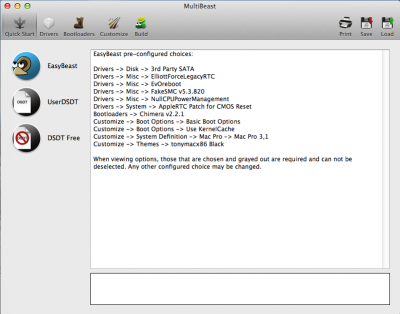 Screen Shot 2013-10-23 at 6.33.07 PM.png119.9 KB · Views: 7,380
Screen Shot 2013-10-23 at 6.33.07 PM.png119.9 KB · Views: 7,380 -
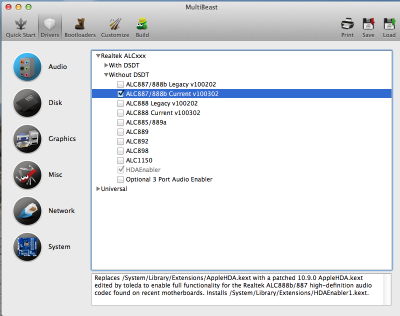 1.png165.5 KB · Views: 8,156
1.png165.5 KB · Views: 8,156 -
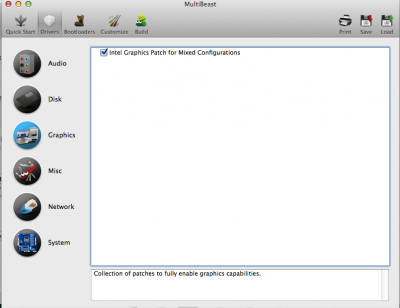 Screen Shot 2013-10-23 at 6.40.44 PM.png100.1 KB · Views: 7,229
Screen Shot 2013-10-23 at 6.40.44 PM.png100.1 KB · Views: 7,229 -
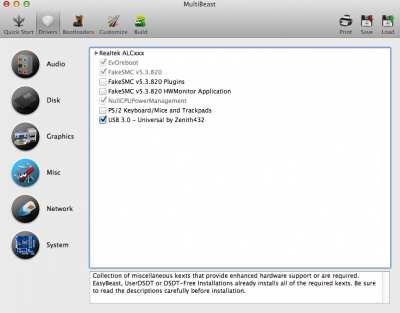 Screen Shot 2013-10-23 at 6.33.28 PM.png127.9 KB · Views: 7,619
Screen Shot 2013-10-23 at 6.33.28 PM.png127.9 KB · Views: 7,619 -
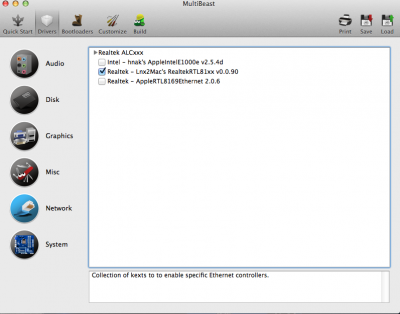 Screen Shot 2013-10-23 at 6.33.39 PM.png108 KB · Views: 8,127
Screen Shot 2013-10-23 at 6.33.39 PM.png108 KB · Views: 8,127 -
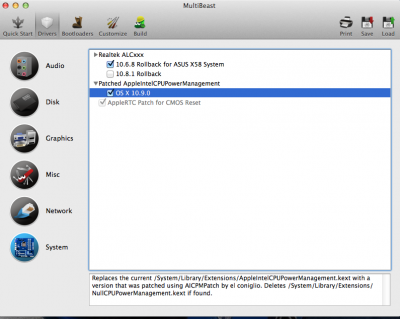 Screen Shot 2013-10-23 at 6.34.01 PM.png128.8 KB · Views: 10,068
Screen Shot 2013-10-23 at 6.34.01 PM.png128.8 KB · Views: 10,068 -
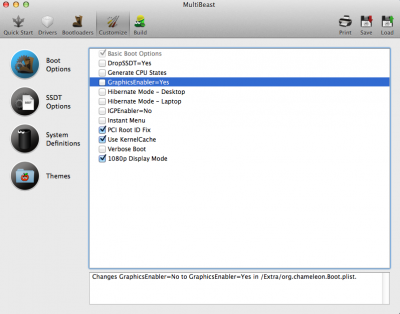 Screen Shot 2013-10-23 at 6.35.04 PM.png110.6 KB · Views: 6,495
Screen Shot 2013-10-23 at 6.35.04 PM.png110.6 KB · Views: 6,495
