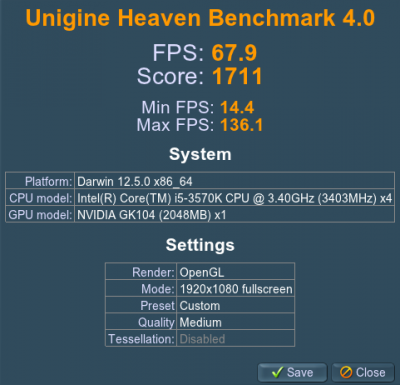- Joined
- Nov 17, 2009
- Messages
- 7,367
- Motherboard
- Z370N WIFI
- CPU
- i7 8700K
- Graphics
- HD 630
- Mac
- Classic Mac
- Mobile Phone
NVIDIA has updated their alternate graphics drivers for the new OS X Mountain Lion 10.8.5 Supplemental update. These are separate from the drivers Apple ships as standard, and should be considered experimental. If you've installed the drivers before you can update from System Preferences.
NVIDIA Web Driver 313.01.03f02
http://www.nvidia.com/object/macosx-313.01.03f02-driver.html
NVIDIA Web Driver 313.01.04
http://www.nvidia.com/download/driverResults.aspx/89537
How to Install the Web Drivers:
In order to flag the alternate drivers on a CustoMac, you must install the package and also add the flag manually to the chameleon.org.Boot.plist. For Chimera bootloader:
1. Open Finder
2. Navigate to /Extra/org.chameleon.Boot.plist
3. Open in TextEdit
4. Add nvda_drv=1 to Kernel Flags as shown:
Example Usage:
Code:
<key>Kernel Flags</key>
<string>darkwake=0 nvda_drv=1</string>5. Save and reboot
You should be on the new NVIDIA drivers.
Related:
NVIDIA Updates Web Drivers for 10.8.5 (313.01.03f01)
NVIDIA Updates Web Drivers for 10.8.4 (313.01.02f01)
NVIDIA Releases Mountain Lion 10.8.3 Graphics Drivers
Please note that these drivers should be considered experimental. If you aren't having any issues, do not install- the native OS X drivers work great for most people.