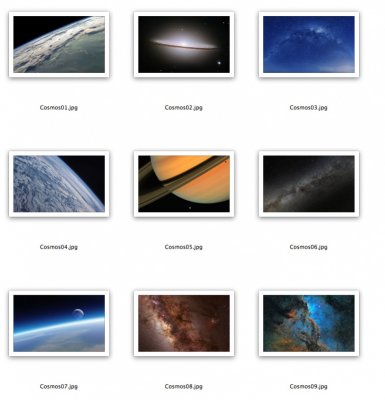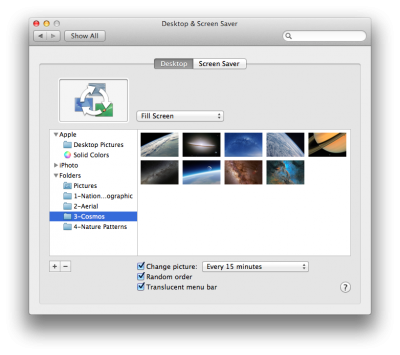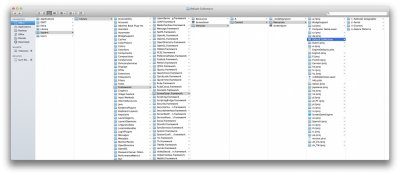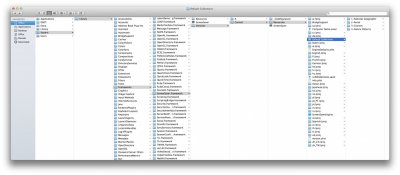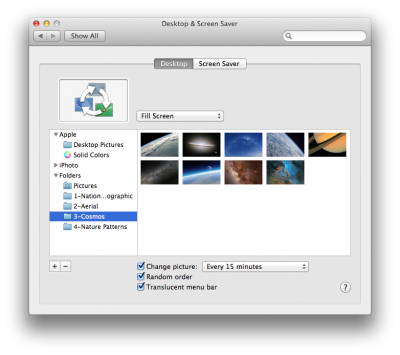- Joined
- Nov 17, 2009
- Messages
- 7,365
- Motherboard
- Z370N WIFI
- CPU
- i7 8700K
- Graphics
- HD 630
- Mac
- Classic Mac
- Mobile Phone
There are 3200x2000 pixel wallpapers hidden in the depths of OS X. These 43 "retina-sized" images only show by default on Apple's latest Retina MacBook Pros. However, you can access them on any machine running OS X. The secret cache of pics is located in a default system folder named ScreenSaver.framework. Here's how to get to it.
 The files are located in /System/Library/Frameworks/ScreenSaver.Framework/Versions/A/Resources/Default Collections/. Navigate to them in Finder as shown above to expose the full sized jpg images.
The files are located in /System/Library/Frameworks/ScreenSaver.Framework/Versions/A/Resources/Default Collections/. Navigate to them in Finder as shown above to expose the full sized jpg images.
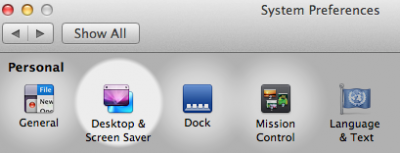
To add them to your default wallpaper or screensaver, add the folders through System Preferences > Desktop & Screen Saver. There are four different folders, National Geographic, Aerial, Cosmos, and Nature Patterns.
Source: OSXDaily
 The files are located in /System/Library/Frameworks/ScreenSaver.Framework/Versions/A/Resources/Default Collections/. Navigate to them in Finder as shown above to expose the full sized jpg images.
The files are located in /System/Library/Frameworks/ScreenSaver.Framework/Versions/A/Resources/Default Collections/. Navigate to them in Finder as shown above to expose the full sized jpg images. 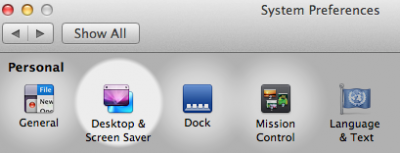
To add them to your default wallpaper or screensaver, add the folders through System Preferences > Desktop & Screen Saver. There are four different folders, National Geographic, Aerial, Cosmos, and Nature Patterns.
Source: OSXDaily
Attachments
Last edited by a moderator: