- Joined
- Jan 28, 2012
- Messages
- 37
- Motherboard
- Gigabyte GA-Z77N-WIFI
- CPU
- Intel Core i7-3770T
- Graphics
- ASUS EAH6670/DIS/1GD5, Radeon HD 6670, 1GB GDDR5
- Mac
- Classic Mac
- Mobile Phone
sleppek's Cube 2.1 Build: Core i7-3770T - GA-Z77N-WIFI - 16GB RAM – 500GB SSD - ATI 6670
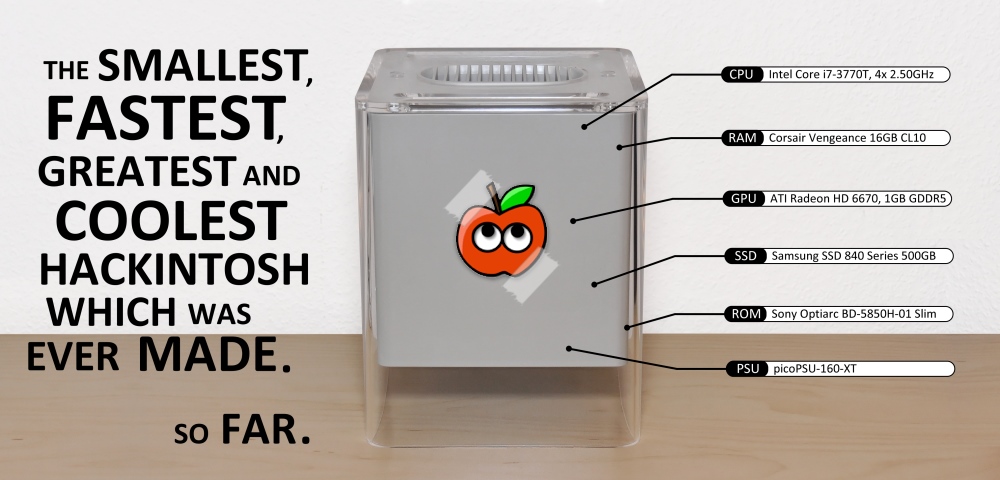
Components
Intel Core i7-3770T, 4x 2.50GHz, LGA1155, 45W TDP CPU
[amazon-de]http://www.amazon.de/dp/B008ACVF9A[/amazon-de]
Gigabyte GA-Z77N-WIFI, Z77 Mainboard
[amazon-de]http://www.amazon.de/dp/B009GB87N6[/amazon-de]
Corsair Vengeance Low Profile black DIMM Kit 16GB PC3-12800U CL10-10-10-27 RAM
[amazon-de]http://www.amazon.de/dp/B007TG8QRW[/amazon-de]
ASUS EAH6670/DIS/1GD5, Radeon HD 6670, 1GB GDDR5, DVI, HDMI, DisplayPort GPU
[amazon-de]http://www.amazon.de/dp/B004XANO24[/amazon-de]
Samsung SSD 840 Series 500GB, 2.5", SATA 6Gb/s SSD
[amazon-de]http://www.amazon.de/dp/B009LI7CEE[/amazon-de]
Ituner picoPSU-160-XT + 192W external AC/DC Adapter
[amazon-de]http://www.amazon.de/dp/B005OKCN0G[/amazon-de]
Sony Optiarc BD-5850H, Slim, Slot-In, SATA Blu-Ray Writer
http://www.newegg.com/Product/Product.aspx?Item=N82E16827118072
Prolimatech Samuel 17 CPU Cooler
[amazon-de]http://www.amazon.de/dp/B003OPW3W6[/amazon-de]
be quiet! Silent Wings 2 PWM, 92x92x25mm, 470-1800rpm, 55.4m³/h, 16.9dB(A) CPU FAN
[amazon-de]http://www.amazon.de/dp/B00AKO4NJA[/amazon-de]
be quiet! Shadow Wings SW1 Mid-Speed 92x92x25mm, 1800rpm, 54.4m³/h, 16.9dB(A) GPU FAN
[amazon-de]http://www.amazon.de/dp/B005OQKRLC[/amazon-de]
M-ware® PCIe 16X Raiser Riser 1x Flex Cable 15cm
[amazon-de] http://www.amazon.de/dp/B004AB7JUY[/amazon-de]
DeLock Slot intern USB 5pin to 2x USB2.0
[amazon-de]http://www.amazon.de/dp/B001HBVXRK[/amazon-de]
Papst 512F/2, 50x50x15mm, 5000rpm, 20m³/h, 30dB(A) Case FAN
[amazon-de] http://www.amazon.de/dp/B0018OY706[/amazon-de]
Edison Sensor Systeme MT0.2-ST-NR-N Touch Sensor
http://www.edisen.de/level9_cms/index.php?mid=00140025&skategorie=1&srubrikid=22&sno=MT0.2-ST-NR-N
Optek Technology OVLAW4CB7 White High-Intensity LED Lamp, 3 mm, 45° Viewing Angle, 3500mcd
http://de.farnell.com/optek-technology/ovlaw4cb7/led-3mm-45deg-weiss/dp/1497991
Apple OS X Mountain Lion @ Mac Apps Store
http://itunes.apple.com/us/app/os-x-lion/id444303913?mt=1
Already Owned
Apple Cinema Display 27"
[amazon-de]http://www.amazon.de/dp/B0043YL0AI[/amazon-de]
Apple Wirless Keyboard
[amazon-de]http://www.amazon.de/dp/B005DQ0D8K[/amazon-de]
Logitech M525, white, wireless
[amazon-de]www.amazon.de/dp/B005KJJ3Z4[/amazon-de]
Philips SPA2310/00
[amazon-de]http://www.amazon.de/dp/B000KKPABO[/amazon-de]
The Story
Maybe you have seen my previous Cube project in the “Case Mod” section. A few months ago I bought another Cube on eBay for the second case mod. I wanna tell you shortly the story why I am so fascinated by that little computer. I read the Steve Jobs biography from Walter Isaacson around Christmas 2011. In the chapters about the early Apple computers I had my iPad ready to hand for checking pictures about the named devices. “Apple Lisa”… what’s that… “ah, okay.. I see”. Apple Cube, yeah, I know that… I searched on google and got a picture from the Cube fish tank! Then I found this forum and the great work from Tony and the others and decided to build my own “Apple Cube 2.0” (http://www.tonymacx86.com/powermac-...-0-i5-2500t-ga-h67n-usb3-b3-16gb-ram-ssd.html).
Not many computers were shown in the “Museum of Modern Art” in New York. The Apple Cube from Jonathan Ive is shown there. I visited the MoMA last year but it was not part of the exhibition to that time. That’s okay for me because I have my own Cube on my desk at home but not with parts from 2001.
Hardware Build
The “Gigabyte GA-Z77N-WIFI“ board has the identical layout to the previously used “Gigabyte GA-H67N-USB3-B3” so I can place the components in a similar way to reach all connectors on the board. This new build uses faster components and many things are improved compared to my first Cube 2.0. See the details in the following section:
The beginning…
The disassembly went really fast because I know this small computer inside out in the meantime. After that step I cut the holes for the board and graphics card into the baseplate. The Dremel 300 is an excellent tool for that work.

Graphics card
I decided to use the original holding mechanism but without the cooling fins. A plexiglas plate should provide the stability to the frame and a PCIe 16x riser card is used to be able to install a graphics card.
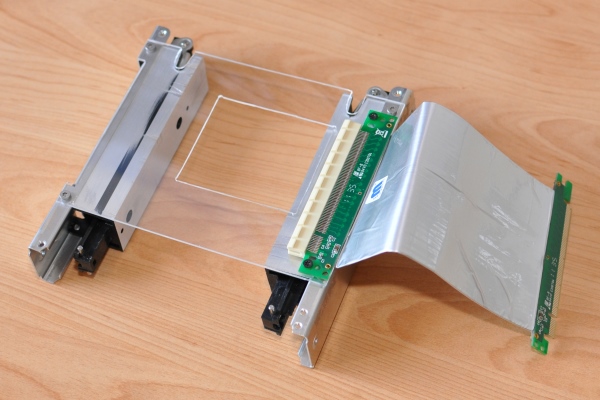
I chose the “AMD Radeon HD 6670” from ASUS because it provides a DisplayPort for my Apple Cinema display and runs without problems (See the “Problems” section for details). With a height of 16.8cm this card is absolutely on the limit what you can install in such small case. I have to use another riser card with smaller dimensions because the width of the ASUS is a few centimetres larger compared to my MSI 6670 card. I installed the card on the plexiglas plate and mounted everything on the Cube baseplate.
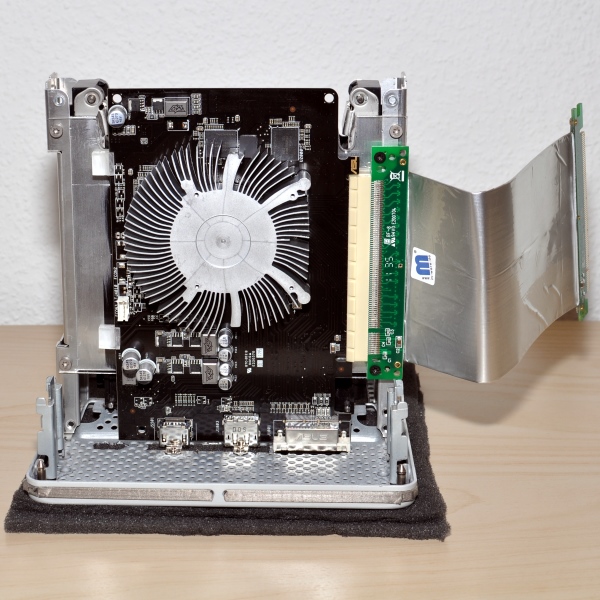
I used the “be quiet! Shadow Wings SW1 Mid-Speed” as GPU fan which is glued on the cooler and held by the frame on which the HDD was installed in the original Cube. I shortened the cable for a better air flow in the case.

Power Supply
The picoPSU-160-XT is a great power supply when you have not much space in your case. I made my own 24pin ATX-Power cable but selected another position in the Cube. The blue fan connector is used for the touch sensor. It is crimped to +5VSB on pin 9 and provides the connection for the power switch on the motherboard. I also made my own 5V/12V molex connector cable set for a perfect fitting connection to the SSD and optical drive. It also provides the 12V for the GPU fan.
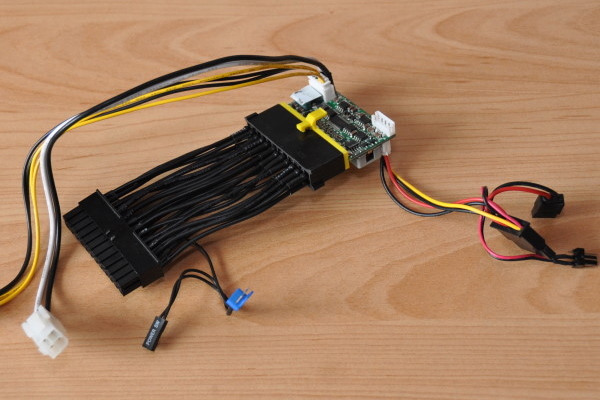
The next picture shows the installed picoPSU on the “HDD frame” in which I had to cut holes for the additional 12V power connector and the cable to the external AC/DC adapter. You can also see the additional USB2.0 port besides the graphics card.
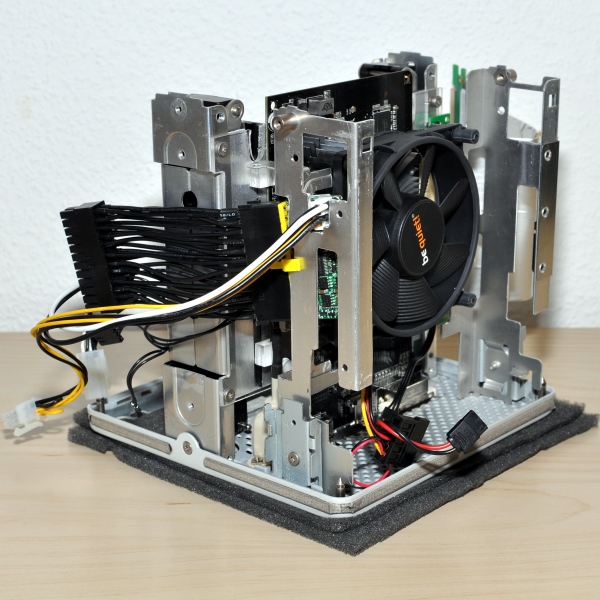
SSD & Optical drive
I deceived to use an optimized version of my well-proved plexiglas frame for the optical drive. The SSD is now at the bottom of the case to provide a better air flow to the graphics card and the fan.

The shown section is then installed with 4 screws in the Cube. It gives back the stability of the “HDD frame” which is no longer one part because of the required hole for the GPU fan. The SATA connector for the SSD and the small 5V one to the drive are also connected.
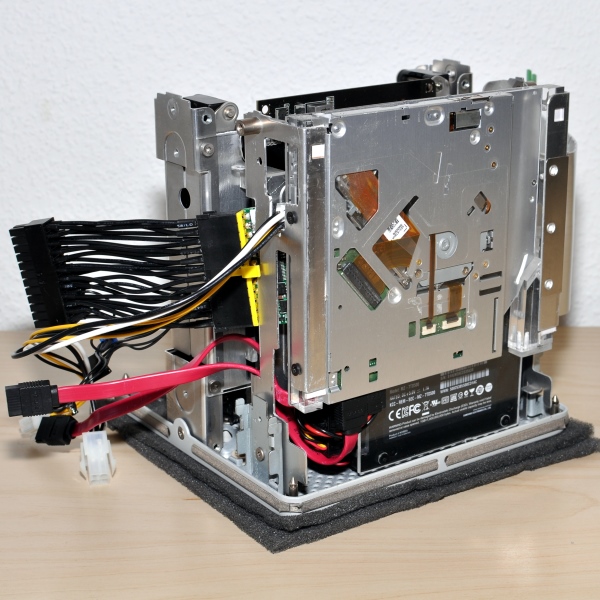
The Mainboard
Let’s turn around the cube to install the “be quiet! Silent Wings 2 PWM” fan for CPU cooling. The resulting space between the two holing mechanism parts is exactly 92mm so this fan fits perfect. You can also see that I have installed a blue reset button.

I installed the CPU and RAM on the “Gigabyte GA-Z77N-WIFI“ board and also used the “Samuel 17” cooler which needs to be shortened a little bit. During the tests I saw that the Z77 chip temperatures are very high so I decided to install a bigger cooler instead. This is the blue one on the picture. I used the WiFi antenna holes for my metal plate with the connector for the external adapter.

It’s nearly done. The mainboard is inside the Cube and the fan and power connections are already made. As you can see the Samuel 17 cooler suits on the metal holding part which gives stability to that section. The board is additionally held with the hexagonal bolts.

Touch Sensor
I replaced the original touch sensor with the “MT0.2-ST-NR-N” from Edison Sensor Systeme as I already did it for my first Cube. This time I used a 3mm plexiglas plate with the same dimensions of the sensor that is illuminated with a white LED. This plate is placed on top of the touch sensor.

My second Cube 2.1
After mounting the top cover on the Cube and the installation of the plexiglas holder on the sides it looks like the hardware part is finished.

And there it is:

Problems
I had some problems with the Mountain Lion (10.8.2 & 10.8.3) installation regarding virtualization, OpenGL problems with the GT 6XX series and other things after the installation. The next section may help you to solve your problems with a similar build.
Problem #1: Virtualization settings
First I tried the Mountain Lion installation with the internal graphics card and the default virtualization settings (Vd-T: enabled, Intel Virtualisation: disabled). I had problems to reach the MacOS X installer screen. It was only possible in the "safe mode" by typing "-x" as boot argument. I found the solution in the forum that the Vd-T has to be disabled and the Intel Virtualisation should be enabled instead. This worked for me. I reached the installer screen and even Parallels 8 works great with this setting!
Problem #2: NVDA(OpenGL): Channel timeout!
I switched to the "MSI N640GT-MD2GD3" PCIe card after the first problem was solved and Mountain Lion (10.8.3) was installed via the onboard card. I selected this graphics card because of the length in order to be able to install a small Noctua NF-A9x14 PWM 92mm as case fan. The card has only a DVI output but supports the 2560x1440 resolution. I installed and tested the Cube on a Samsung 23" TFT with 1920x1080 and everything worked great. I installed the NVIDIA drivers and videostreaming on YouTube or live TV with eye-tv runs without a problem. I connected the Apple Cinema 27" with the "Dr. Bott Digital Video Link DL" after all required software was installed. After a short time I had the first freeze. The sound was still playing and the mouse was working but the total screen freezes. The failure "NVDA(OpenGL): Channel timeout!" was reported before I restarted the system. I tried 10.8.2 with the NVDIA drivers and 10.8.3 with the apple driver for the GT 640. No luck! I found posts in the forum that some cards worked without a problem and others had that problem but nobody has a fix yet. I installed the "MSI N650-1GD5/OCV1" in the system. A few minutes after power-on I got the first freeze. Damn it! After that I decided to switch to AMD.
Problem #3: Installation issues and a white screen with AMD Radeon HD 7750
I decided to test the "AMD Radeon HD 7750" which is now supported in 10.8.3 because that card has a DisplayPort. I still have the "MSI R7750-PMD1GD5/OC" which I bought last year so I gave it a try. I installed 10.8.3 with the onboard GPU, ran MultiBeast, built in the AMD 7750 card and booted the system with "GraphicsEnabler=No". It stucked in the white boot screen. Then I booted in the verbose mode "-v" to identify the problem. The issue was of cause the installed graphics card. It says "unsupported device ID". I got a great hint regarding the "AMD Radeon 6XXX" installation after the next night in the forums. So I made a fresh "USB" stick with UniBeast and deleted the ATI6000Controller.kext on it. I took the "MSI R6670-MD1GD5" of my first Cube build and installed 10.8.3 with the modified installation USB stick and the plugged in 6670 card. After the successful MacOS X installation and MultiBeast run it was time to install the kext for the 6XXX. You have to copy the backuped ATI6000Controller.kext on the desktop and run KextBeast. After that I made a shutdown and switched to the 7750 device. The stucked white boot screen was gone. But I had a complete white screen! This problem was quickly solved with the "fb-rotate" fix and the automator task that is executed after each login.
Problem #4: Booting error with AMD Radeon 7750 as primary card
You get an booting error if you try to boot with the AMD Radeon 7750 as primary card with Chimera/Chameleon. Tony posted already a fix for that (http://www.tonymacx86.com/318-amd-radeon-hd-7xxx-graphics-support-os-x-10-8-3/comments2.html). In this topic he posted to disable the internal graphics card. That did not worked for me. I had to enable it to boot "blind" into 10.8.3. The 7XXX series is not yet recommended so I decided to go back to the AMD Radeon 6XXX series. I found the ASUS 6670 with a DisplayPort which is small enough for the Cube.
BIOS Settings
BIOS Features
- Vd-T: disabled
- Intel Virtualisation: enabled
Periphals
- SATA Mode Selection: AHCI
- xHCI Mode: Auto
- Init Display First: PCI
- Internal Graphics: disabled
- XHCI Hand-off: enabled
- EHCI Hand-off: enabled
Power Management
- High Precision Event Timer: enabled
10.8.3 Installation
Preparation
- Generate a “USB” stick with UniBeast and your purchased 10.8.3
- Type “defaults write com.apple.finder AppleShowAllFiles 1” in terminal to unhide hidden files
- Type “killall Finder” in terminal to quit the finder
- Go to System/Library/Extensions on your “USB” stick
- Make a backup of the "ATI6000Controller.kext" and delete it
Installation
- Boot with “USB” Stick (10.8.3 without ATI6000Controller.kext)
- You do not need to type in “GraphicsEnabler=No”
- Perform installation
- Boot into “Mountain Lion” without arguments
- Run MultiBeast (5.2.1) with the following settings:

- Restart
- Type “defaults write com.apple.finder AppleShowAllFiles 1” in terminal
- Type “killall Finder” in terminal to quit the finder
- Copy the ATI6000Controller.kext on your desktop
- Run KextBeast
- Restart
- Type “defaults write com.apple.finder AppleShowAllFiles 0” in terminal
- Type “killall Finder” in terminal to quit the finder
Benchmarks
Geekbench results:
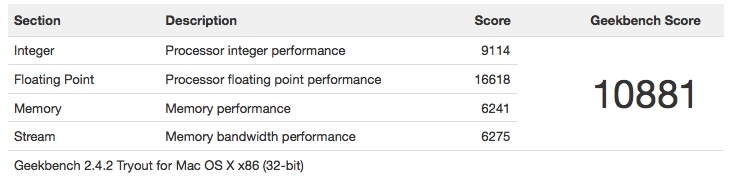
Cinebench results:
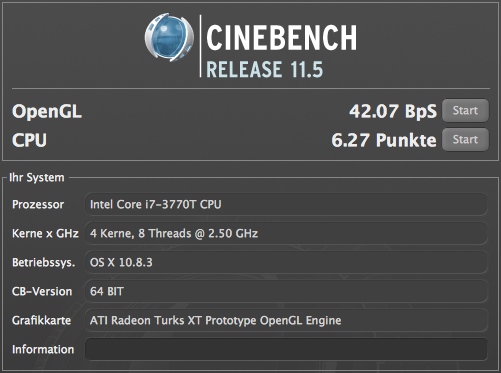
Temperatures
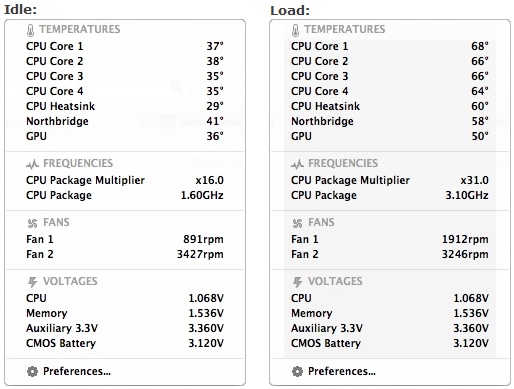
About this Mac
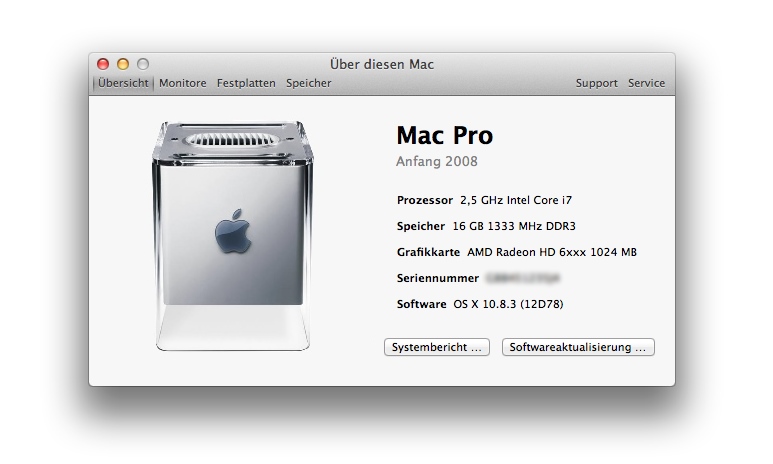
Feature Checklist












And finally a picture of all sides:

Useful links:
http://www.tonymacx86.com/mountain-...mountain-lion-6xxx-gpu-issues-fix-inside.html
http://www.tonymacx86.com/318-amd-radeon-hd-7xxx-graphics-support-os-x-10-8-3/comments4.html
http://www.tonymacx86.com/99-quick-guide-configuring-uefi-gigabyte-s-7-series-lga-1155-boards.html

