BoomR
Moderator
- Joined
- Dec 18, 2011
- Messages
- 1,256
- Motherboard
- Gigabyte Z490 VISION D
- CPU
- i9-10850K
- Graphics
- RX 580
- Mac
- Classic Mac
- Mobile Phone
BoomR’s REBUILD for Music Production/DAW: Core i7 2700K – GA-Z68X-UD7-B3 – 16GB RAM – Radeon HD 6870 1GB
This CustoMac is the hub of my home project/recording studio

Mac OS X version 10.7.2 Lion Retail - purchased/downloaded from App Store
http://itunes.apple.com/us/app/os-x-lion/id444303913?mt=12&ls=1#
EDIT: Motherboard: Gigabyte GA-Z68X-UD7-B3
http://www.amazon.com/dp/B004ZQ6F54/
CPU: Intel Core i7-2700K http://www.superbiiz.com/detail.php?name=I7-2700KBX
Graphics: Gigabyte Radeon HD 6870 1GB GV-R687OC-1GD
http://www.amazon.com/dp/B004IF6I1S http://www.newegg.com/Product/Product.aspx?Item=N82E16814125357
RAM: 16GB Corsair 1600Mhz DDR3 ("Vengeance")
http://www.newegg.com/Product/Product.aspx?Item=N82E16820145346
Boot Drive: OCZ Agility 3 240GB SSD
http://www.newegg.com/Product/Product.aspx?Item=N82E16820227727
Optical: Sony Optiarc 12X Blu-ray Writer BD-5300S
http://www.newegg.com/Product/Product.aspx?Item=N82E16827118065
Case: CoolerMaster CM690 Advanced
http://www.newegg.com/Product/Product.aspx?Item=N82E16811119216
Power: CORSAIR Professional Series Gold AX650
http://www.newegg.com/Product/Product.aspx?Item=N82E16817139035
Card Reader/Fan Controller: Ultra ULT40123 MD3 Media Dashboard
http://www.tigerdirect.com/applications/SearchTools/item-details.asp?EdpNo=3298386&CatId=2824
CPU Cooler: COOLER MASTER Hyper 212 Plus RR-B10-212P-G1
http://www.newegg.com/Product/Product.aspx?Item=N82E16835103065
EDIT: Syba Low Profile PCI-Express 1394b/1394a (2B1A) Card, TI Chipset
http://www.amazon.com/dp/B002S53IG8/
EDIT: Targus USB Bluetooth Adapter (to replace the origina DLINK DBT-120 that I bought when Apple first "blessed" a USB Bluetooth adapter ages ago. Forgot to mention it before)
http://www.amazon.com/Targus-USB-Bluetooth%C2%AE-Adapter-ACB10US/dp/B0002K6RK0/ref=sr_1_1?s=electronics&ie=UTF8&qid=1344289218&sr=1-1&keywords=Targus+Bluetooth+adapter
Already Owned
Two 750GB Seagate RAID Edition SATA HDs (1 for "work" drive for project files; 1 for VST & sample libraries)
1 Samsung 1.5 TB drive - for TimeMachine & misc backups.
EDIT: Also forgot to list Apple Wireless Keyboard & Apple Trackpad
CustoMac Build Images

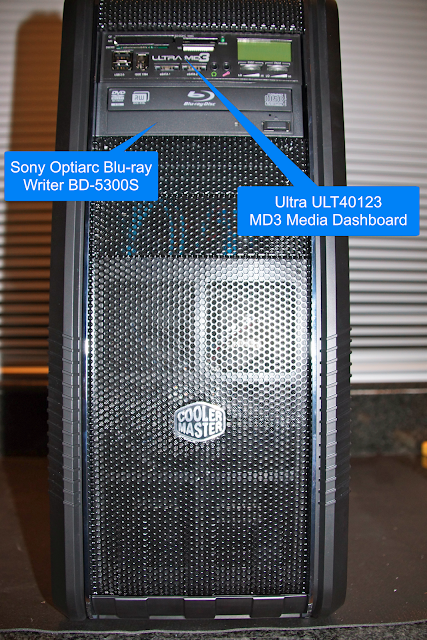

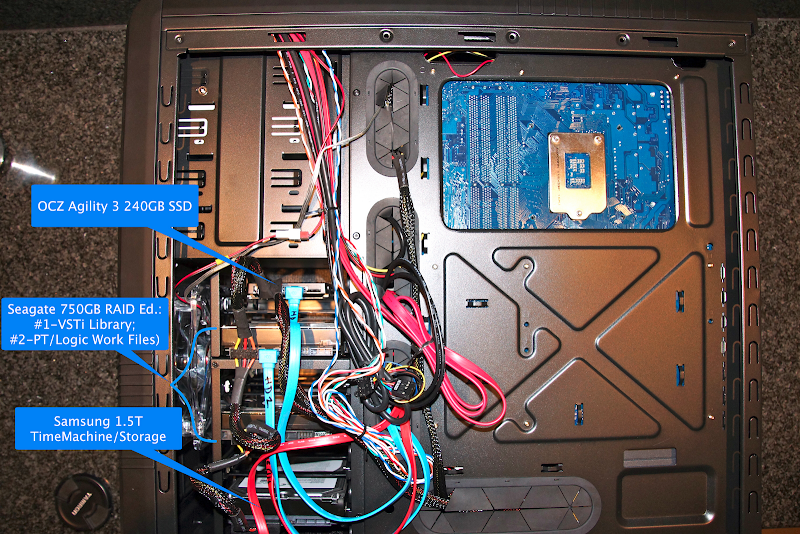
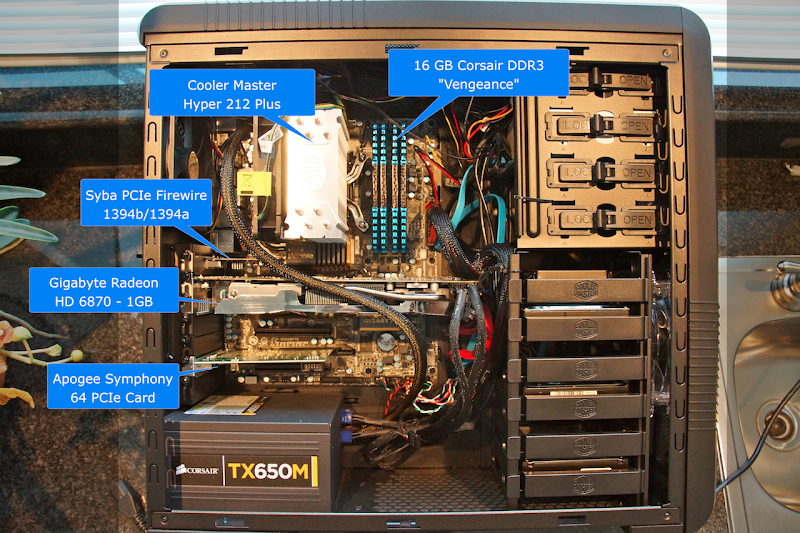
UPDATE: Due to some incompatibilities with one of my PCIe cards, I had to go back to the drawing board (actually TWICE) and finally found a mobo that worked for me. I've updated the post to reflect the most current motherboard that is working GREAT! Third time was the charm for motherboard choices!! And now, back to our originally scheduled program....
This 2nd build was pretty effortless for the most part, had I not tried to second guess a couple of the instructions from our team of fearless leaders!!
 I began with following all the instructions here for installation from my retail purchased OS X Lion 10.7.2: UniBeast Installation Guide for Lion. My MultiBeast options "eventually" were exactly as shown in the UniBeast instruction page (see headbang from above)
I began with following all the instructions here for installation from my retail purchased OS X Lion 10.7.2: UniBeast Installation Guide for Lion. My MultiBeast options "eventually" were exactly as shown in the UniBeast instruction page (see headbang from above) 
My only big hiccup was kernel panic on reboot once I completed running MultiBeast & tried to boot from my SSD. I had initially downloaded my mobo’s DSDT file & saved it to my UniBeast install USB stick, along with the latest MB app. Somehow I think the file got corrupted in the process. How did I resolve? Well, I followed the instructions and used my new build machine to browse out to the DSDT Database & download to my desktop. Once I ran MB with **that** DSDT file, I was home free!
The only other mini-hiccup I have/had was my PCIe combo Firewire 800 + USB 2.0 card that came out of my MacPro5,1. I need a couple FW800 ports, and my mobo only has FW400. It was a great card in my MacPro and naturally assumed it would work in my CustoMac. Alas, anything I plugged into the USB ports to test never showed up. Not a really big deal for the USB ports, though. My mobo has a TON of them already.
EDIT: I've since replace the Sonnet Tango FW card with the Syba card that many others on the board have recommended - it rocks & the price is right!!
My current studio audio interface is an Apogee Symphony I/O, driven by an AVID Pro Tools|HD Native card. In the Symphony I/O, I have the 8 Analog In/Out + optical card. I also recently purchased a Mackie Onyx Blackbird (1U Firewire audio interface) for the 8 boutique mic pre's - fed into the Symphony I/O via optical. Both interfaces are clocked to an Apogee Big Ben Wordclock. In addition, if/when I do remote recoding sessions, I can use the Mackie FW interface (vs yanking out the Apogee).
BTW, I use a mix of Pro Tools 10 HD Native, Digital Performer, and Logic Studio. I've tested and used all 3 apps, and to my delight, everything is working like a champ!!
Per TonyMac's recommendations, I'm including a few more pics of my studio, too:
BTW, the mixing desk/console is also a custom build project. A few pics of the desk during construction (for those who are interested or curious):
The pedestal supports for the racks:
The gear racks on the pedestals:
The textured finish on the pedestals + cable management port:
The unfinished desktop - testing out the angle of the control surfaces:
PVC for cable management beween the 2 racks + rear support of the desktop surface:
Padded armrest on front of desktop:
Finished off the sides with oak panels to help with structural integrity:
Cable management for all connections through the floor to the CustoMac in the other room (USB, video, FW800/400, and Apogee bus connection):
