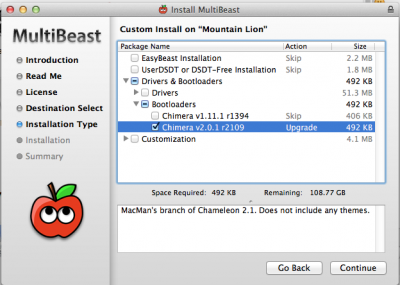- Joined
- Jun 4, 2012
- Messages
- 30
- Motherboard
- P55A-UD4
- CPU
- i5-650
- Graphics
- EVGA GT 520
- Mac
- Classic Mac
- Mobile Phone
Hi guys,
I recently got hold of a 2008 iMac 20" Aluminium for cheap with a faulty PSU.
Repaired the PSU and now have a fully functioning iMac for MEGA cheap.
Decided to migrate my user account from my hackintosh to the iMac using migration assistant and all went well.
Since then, and since I have restarted the hackintosh, I get the following error on boot:
boot0: GPT
boot0: test
boot0: test
boot0: done_
I have tried the fix by copying boot1h from a USB via terminal from a boot USB, but still no joy.
It boots up perfectly fine if I plug my USB install disk in and select the local partition.
Anybody any ideas?
It was working 100% until I migrated the account across to the iMac. Bloody genuine Macs! lol
I recently got hold of a 2008 iMac 20" Aluminium for cheap with a faulty PSU.
Repaired the PSU and now have a fully functioning iMac for MEGA cheap.
Decided to migrate my user account from my hackintosh to the iMac using migration assistant and all went well.
Since then, and since I have restarted the hackintosh, I get the following error on boot:
boot0: GPT
boot0: test
boot0: test
boot0: done_
I have tried the fix by copying boot1h from a USB via terminal from a boot USB, but still no joy.
It boots up perfectly fine if I plug my USB install disk in and select the local partition.
Anybody any ideas?
It was working 100% until I migrated the account across to the iMac. Bloody genuine Macs! lol