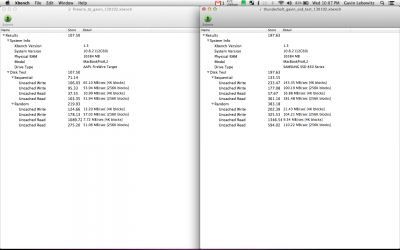- Joined
- Aug 16, 2012
- Messages
- 37
- Motherboard
- Z77x-UP5TH
- CPU
- i5-3570K
- Graphics
- GTX 670
- Mac
Hello,
I have a GA-Z77X-UP5 TH running F11. I ran 12a on the board I just swapped tonight - that board had a bad USB controller, and the thunderbolt ports seemed to be fried.
Here's what I have so far:
Everything else is working okay on this mobo, and on my other hackintosh the same mobo is working fine with a TB to HDMI adapter and an external screen on the bottom thunderbolt port.
Please help me get this working.
I have a GA-Z77X-UP5 TH running F11. I ran 12a on the board I just swapped tonight - that board had a bad USB controller, and the thunderbolt ports seemed to be fried.
Here's what I have so far:
- Use bottom TB port
- TB ports work okay (in Windows I get the hardware insert/remove sound although nothing shows up in Device Manager)
- Power on and connect the device (I only have a MBP in target disk mode to test for storage) before you turn on hackintosh
- System Information always says "Thunderbolt: No hardware was found."
- Running 10.8.2
- Disabled wake on thunderbolt option in BIOS
- Tested thunderbolt cable between two 2011 MBPs, one in target disk mode and they see each other fine.
Everything else is working okay on this mobo, and on my other hackintosh the same mobo is working fine with a TB to HDMI adapter and an external screen on the bottom thunderbolt port.
Please help me get this working.