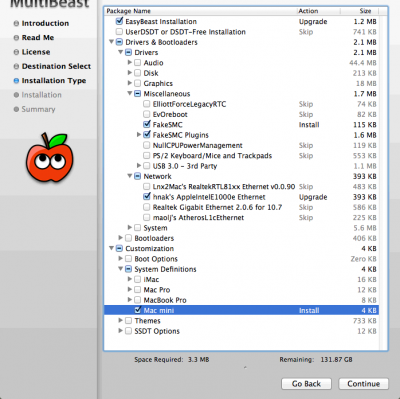- Joined
- Sep 16, 2012
- Messages
- 16
- Motherboard
- MSI Z77MA-G45
- CPU
- i5 2500k
- Graphics
- hd3000
- Mac
- Classic Mac
- Mobile Phone
Hi all,
First of all, thank you tonymacx86 and everyone else all for the documentation and assistance in this forum -- I'm a first-time hackintosher and I've been able to get very far without asking for help just by reading existing questions and answers. I have a Sandy Bridge build for 10.8.2 which is working in the basics but which I haven't quite gotten working for HD3000 and stepping/turbo for an i5 2500k, so I thought I'd ask if I could get any assistance.
I have 8GB of DDR3 1333 RAM and an i5 2500k in an Intel DH67BLB3 mobo. I know this isn't the advised board, but it's the board I have so I'm trying to make things work.
Everything basically works if I use MultiBeast 5.1.3 with EasyDSDT and hnak's network driver and FakeSMC, but there are a few issues:
* Temperatures are extremely high with no load, making me think that stepping isn't working.
* The Geekbench score is 8500, which seems a little low, making me think that turbo boost isn't working.
* This is a primarily headless server, but while VNCing in, CPU goes quite high, making me think that HD3000 isn't working. This is confirmed by the fact that when it is connected to a monitor there are no high resolutions available in Displays so I get a scaled-up lower resolution in the monitor.
I thought I might be able to get these things working if I extracted my DSDT so I did it via the method of creating an Ubuntu live cd and running sudo cat /sys/firmware/acpi/tables/DSDT > dsdt.aml. I couldn't find a recent explanation of what I am supposed to edit in the .aml so I attempted to use it as-is by putting it on the desktop renamed to DSDT.aml, with MultiBeast user DSDT, FakeSMC, mac mini definition for HD3000, and the i5 SSDT. This leads to a kernel panic, and weirdly, it isn't possible to safe boot any more after this so it was necessary to restore a backup first and then start over. I found this github repo which has an auto-patcher text which I tried applying to my aml using autopatcher, again using MultiBeast user DSDT, mac mini definition for HD3000, FakeSMC, and the i5 SSDT: http://github.com/RehabMan/Intel-DH67XX-DSDT-Patch
But this unfortunately leads to an earlier panic, with the same result of not being able to safe boot.
So, with my extracted DSDT, where do I start to try to get this build running cool with the ability to do turbo boost sometimes, and make use of integrated graphics? If this is possible with easyDSDT and I just don't have the right settings yet, that's also great, just let me know. I've attached my dsdt.aml file to this post for reference.
Thank you for any assistance.
View attachment dsdt.aml.tar.gz
First of all, thank you tonymacx86 and everyone else all for the documentation and assistance in this forum -- I'm a first-time hackintosher and I've been able to get very far without asking for help just by reading existing questions and answers. I have a Sandy Bridge build for 10.8.2 which is working in the basics but which I haven't quite gotten working for HD3000 and stepping/turbo for an i5 2500k, so I thought I'd ask if I could get any assistance.
I have 8GB of DDR3 1333 RAM and an i5 2500k in an Intel DH67BLB3 mobo. I know this isn't the advised board, but it's the board I have so I'm trying to make things work.
Everything basically works if I use MultiBeast 5.1.3 with EasyDSDT and hnak's network driver and FakeSMC, but there are a few issues:
* Temperatures are extremely high with no load, making me think that stepping isn't working.
* The Geekbench score is 8500, which seems a little low, making me think that turbo boost isn't working.
* This is a primarily headless server, but while VNCing in, CPU goes quite high, making me think that HD3000 isn't working. This is confirmed by the fact that when it is connected to a monitor there are no high resolutions available in Displays so I get a scaled-up lower resolution in the monitor.
I thought I might be able to get these things working if I extracted my DSDT so I did it via the method of creating an Ubuntu live cd and running sudo cat /sys/firmware/acpi/tables/DSDT > dsdt.aml. I couldn't find a recent explanation of what I am supposed to edit in the .aml so I attempted to use it as-is by putting it on the desktop renamed to DSDT.aml, with MultiBeast user DSDT, FakeSMC, mac mini definition for HD3000, and the i5 SSDT. This leads to a kernel panic, and weirdly, it isn't possible to safe boot any more after this so it was necessary to restore a backup first and then start over. I found this github repo which has an auto-patcher text which I tried applying to my aml using autopatcher, again using MultiBeast user DSDT, mac mini definition for HD3000, FakeSMC, and the i5 SSDT: http://github.com/RehabMan/Intel-DH67XX-DSDT-Patch
But this unfortunately leads to an earlier panic, with the same result of not being able to safe boot.
So, with my extracted DSDT, where do I start to try to get this build running cool with the ability to do turbo boost sometimes, and make use of integrated graphics? If this is possible with easyDSDT and I just don't have the right settings yet, that's also great, just let me know. I've attached my dsdt.aml file to this post for reference.
Thank you for any assistance.
View attachment dsdt.aml.tar.gz