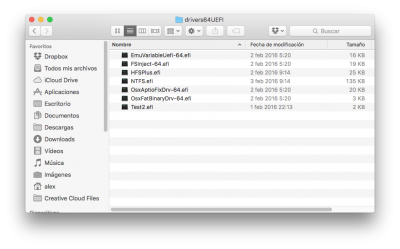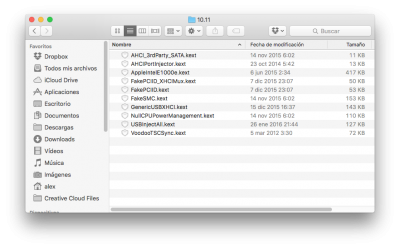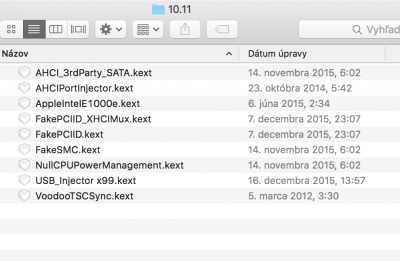- Joined
- Jun 18, 2011
- Messages
- 377
- Motherboard
- Rog Strix z490 E gaming
- CPU
- i9 10900k
- Graphics
- 5700xt
- Mac
- Mobile Phone
USB 3.0 problem with MSI X99A SLI PLUS 10.11.3
Hello everybody. I posted that msg too in hardware troubleshooting, maybe it was not the right place.
I have changed my hackintosh build and this is my new hardware:
MSI X99A SLI PLUS, 32gb ram DDR4 2133 kingston hyperfuryx, gtx 970 g1, samsung SSD 840 500gb, and h100i gtx.
Native sound (alc 892), usb 2.0, system, bluetooth and rest is working perfectly. But, I have 2 issues.
1) The usb 3.0 buses don't work as 3.0. In system profile it shows as 2.0, and I've tried with blackmagic disk speed test with few external HDD 3.0 and they are so slow (2.0 speed).
About the usb 3.0, I followed some guides to fix it, but whitout success. I think is because x99 mobos are different than the rest in all...
Here you are IOReg, config.plist and EFI folder screenshots. Maybe I have to use different kexts, I don't know. But I want to increase score in geekbench and fix usb 3.0.
Hello everybody. I posted that msg too in hardware troubleshooting, maybe it was not the right place.
I have changed my hackintosh build and this is my new hardware:
MSI X99A SLI PLUS, 32gb ram DDR4 2133 kingston hyperfuryx, gtx 970 g1, samsung SSD 840 500gb, and h100i gtx.
Native sound (alc 892), usb 2.0, system, bluetooth and rest is working perfectly. But, I have 2 issues.
1) The usb 3.0 buses don't work as 3.0. In system profile it shows as 2.0, and I've tried with blackmagic disk speed test with few external HDD 3.0 and they are so slow (2.0 speed).
About the usb 3.0, I followed some guides to fix it, but whitout success. I think is because x99 mobos are different than the rest in all...
Here you are IOReg, config.plist and EFI folder screenshots. Maybe I have to use different kexts, I don't know. But I want to increase score in geekbench and fix usb 3.0.