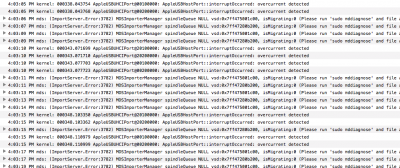- Joined
- Jan 11, 2013
- Messages
- 30
- Motherboard
- Z77X-UP5TH
- CPU
- I7-3770K overclocked to 4.5
- Graphics
- GTX 670
- Mac
- Classic Mac
- Mobile Phone
Z77X-UP5TH
I have been at it all day. I have tried disconnecting all internal and external USBs even from motherboard. I still get overcurrent
CONSOLE: AppleUSBUHCIPort@20100000: AppleUSBHostPort::interruptOccurred: overcurrent detected
Also Audio is still borked, post-tool changes not sticking....frustrated, might start clean
I have been all over the interwebs and have not found a fix, any suggestions?
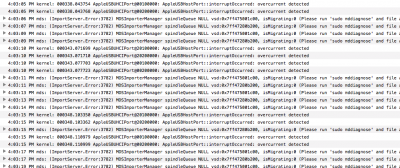
I have been at it all day. I have tried disconnecting all internal and external USBs even from motherboard. I still get overcurrent
CONSOLE: AppleUSBUHCIPort@20100000: AppleUSBHostPort::interruptOccurred: overcurrent detected
Also Audio is still borked, post-tool changes not sticking....frustrated, might start clean
I have been all over the interwebs and have not found a fix, any suggestions?