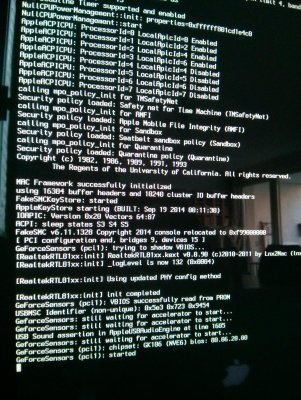- Joined
- Nov 4, 2013
- Messages
- 13
- Motherboard
- GA-Z87X-D3H 16GB
- CPU
- Intel i5-4430
- Graphics
- Sapphire Radeon R9 280x Toxic
- Mac
- Classic Mac
- Mobile Phone
Hey guys, I updated to Yosemite on my mackintosh (specs in sig), and I am having an issue. If I try to boot and do not use the boot flag 'UseKernelCache=No', I get hung up at the load screen where the apple sign is sitting with the load bar. It loads maybe a quarter and then just stops... I've left it sitting for 30 minutes before and it does nothing.
When I use the 'UseKernelCache=No' flag, it loads almost halfway and the screen goes black for a second, and then the log in screen pops up.
I went into my extra folder and opened my Boot.plist and changed the UseKernelCache to No but I still have to type it in every time I boot up...
Any advice on this one? Attached is a picture showing the Boot.plist
Thanks in advance!

When I use the 'UseKernelCache=No' flag, it loads almost halfway and the screen goes black for a second, and then the log in screen pops up.
I went into my extra folder and opened my Boot.plist and changed the UseKernelCache to No but I still have to type it in every time I boot up...
Any advice on this one? Attached is a picture showing the Boot.plist
Thanks in advance!