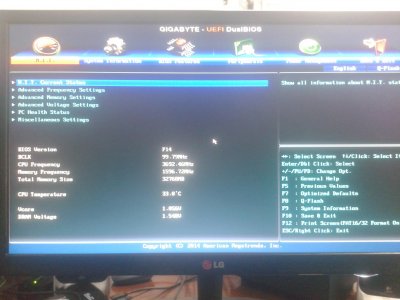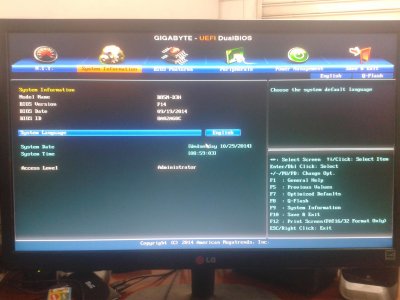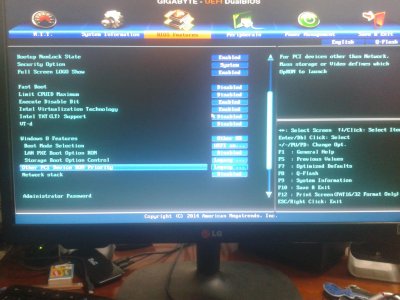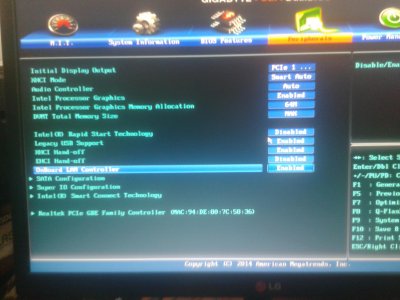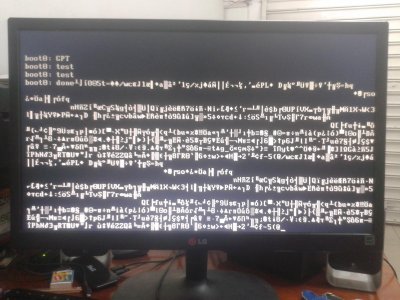- Joined
- Sep 3, 2013
- Messages
- 8
- Motherboard
- Mac OS X Mavericks 10.9.5 Windows 8.1 x64 Pro Original
- CPU
- Corei i7 4770
- Graphics
- Radeon R9 280x Gigabyte WindForce
- Mac
- Classic Mac
- Mobile Phone
Help me
I have installer on Mac OS X 10.9.0 but the Mavericks put the MultiBeast and reboot my PC sends me an error Error GPT many codes do not understand. my team in B85M-D3H- intel core i7 4770-32bg 1600mhz ram-gpu gigabyte radeon 280x windforce r9 - 1 tera in Windows 8.1 Pro X64 - 2Teras Support - Mac OS X 1Tera all Westerl Digital brand, help me because I had previously installed Mac OS X 10.9.2 but I think that was my mistake I have updated my BIOS UEFI motherboard F4 to F14.
This is my email so they can give me a hand please.
[email protected]
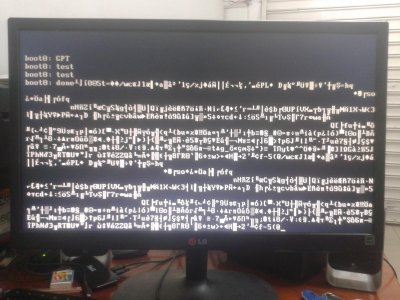
This is my error GPT
Photos from my BIOS
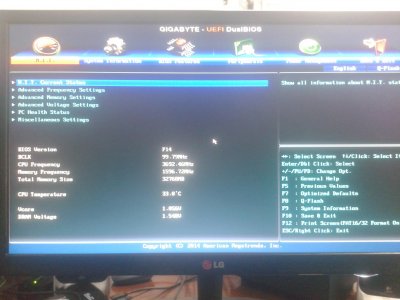
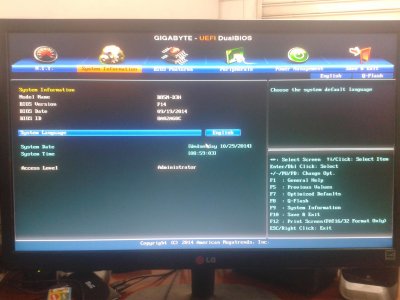
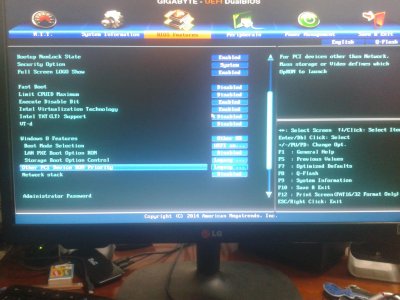
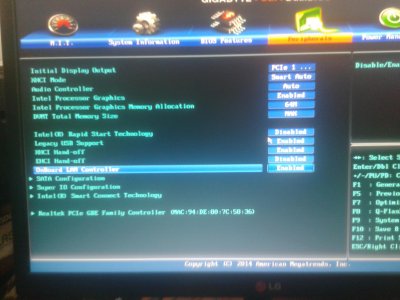
I have installer on Mac OS X 10.9.0 but the Mavericks put the MultiBeast and reboot my PC sends me an error Error GPT many codes do not understand. my team in B85M-D3H- intel core i7 4770-32bg 1600mhz ram-gpu gigabyte radeon 280x windforce r9 - 1 tera in Windows 8.1 Pro X64 - 2Teras Support - Mac OS X 1Tera all Westerl Digital brand, help me because I had previously installed Mac OS X 10.9.2 but I think that was my mistake I have updated my BIOS UEFI motherboard F4 to F14.
This is my email so they can give me a hand please.
[email protected]
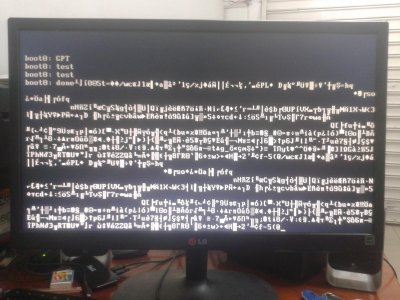
This is my error GPT
Photos from my BIOS