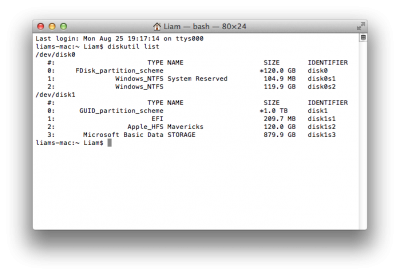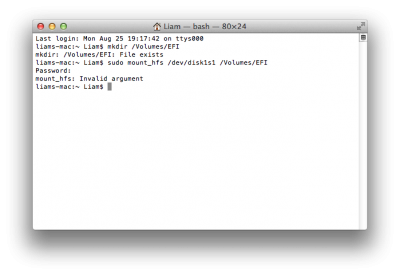- Joined
- Aug 14, 2013
- Messages
- 40
- Motherboard
- ASUS Z97-A
- CPU
- Intel Core i7-4790k @ 4.0Ghz
- Graphics
- AMD Radeon R9 280 3GB
- Mac
- Classic Mac
- Mobile Phone
So I've been trying to figure out why my Hackintosh wouldn't load into the Chimera bootloader without the USB plugigng in. Since my mobo is the Asus Z97-A, I believed that the 9 series motherboards might also be affected by the Asus bug, where you need to install the bootloader and /Extra to the EFI partition. So I followed this guide http://www.tonymacx86.com/401-install-bootloader-extra-efi-partition.html , and although this didn't solve my problem, it still worked and I could mount the EFI partition using terminal if i ever needed to edit anything. So my next thought was the boot0:error (Guide here: http://www.tonymacx86.com/25-boot0-error-official-guide.html), as my hard drive is 1TB, however it didn't seem to have the hanging thing, as my computer would just boot straight into Windows. I gave it a go anyways, and it actually fixed the boot issue! But now I can't mount the EFI partition using Terminal (it just says mount_hfs: argument invalid) or the EFI Mounter tool. So my question is if there is another way to mount the EFI partition or if there is a way to reverse installing the bootloader and /Extra to EFI, or if I missed something in either of those guides. Thank you for your help!