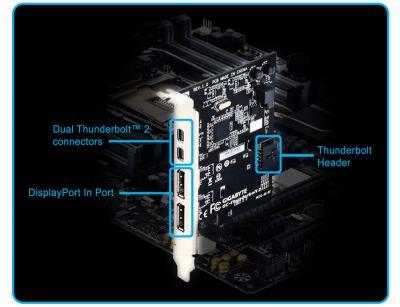- Joined
- Nov 17, 2009
- Messages
- 7,367
- Motherboard
- Z370N WIFI
- CPU
- i7 8700K
- Graphics
- HD 630
- Mac
- Classic Mac
- Mobile Phone
Gigabyte's new GC-Thunderbolt 2 expansion card is now available. This card is only for their x99 motherboards, and requires a special motherboard header.
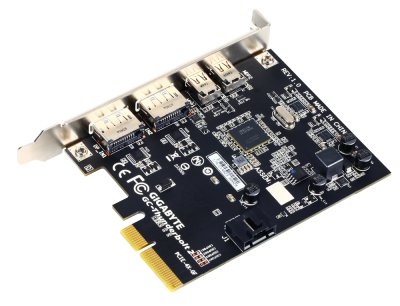 Looks like the same general layout as the ASUS ThunderboltEX-II, which has become difficult to find. The card is selling for around $45- definitely something to consider if you own a X99 Gigabyte board.
Looks like the same general layout as the ASUS ThunderboltEX-II, which has become difficult to find. The card is selling for around $45- definitely something to consider if you own a X99 Gigabyte board.
Gigabyte Dual Ports DisplayPort 1.2 Capable with 4K Video Throughout GC-Thunderbolt 2
http://www.amazon.com/dp/B00S9SGNLU/
http://www.newegg.com/Product/Product.aspx?Item=N82E16813995040
Official Product Page
http://www.gigabyte.com/products/product-page.aspx?pid=5210#ov
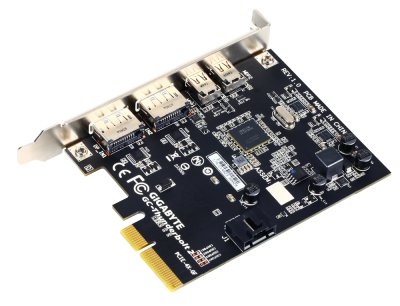 Looks like the same general layout as the ASUS ThunderboltEX-II, which has become difficult to find. The card is selling for around $45- definitely something to consider if you own a X99 Gigabyte board.
Looks like the same general layout as the ASUS ThunderboltEX-II, which has become difficult to find. The card is selling for around $45- definitely something to consider if you own a X99 Gigabyte board.Gigabyte Dual Ports DisplayPort 1.2 Capable with 4K Video Throughout GC-Thunderbolt 2
http://www.amazon.com/dp/B00S9SGNLU/
http://www.newegg.com/Product/Product.aspx?Item=N82E16813995040
Official Product Page
http://www.gigabyte.com/products/product-page.aspx?pid=5210#ov