beelzebozo
Super Moderator
- Joined
- Mar 31, 2010
- Messages
- 3,723
- Motherboard
- Gigabyte z690-AERO-G-DDR4
- CPU
- i7-13700K
- Graphics
- RX 6900 XT
- Mac
- Classic Mac
- Mobile Phone
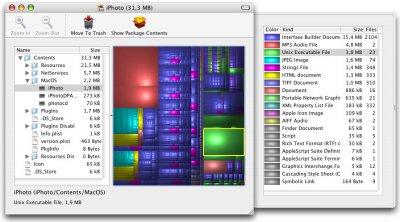 Disk Inventory X is a nifty app that provides a graphical, treemap representation of how your drives are being eaten up by data. Disk Utility provides bare-minimum info such as disk size, free space, and space used but Disk Inventory X breaks down drive usage in a colorful representation by folder size and data types.
Disk Inventory X is a nifty app that provides a graphical, treemap representation of how your drives are being eaten up by data. Disk Utility provides bare-minimum info such as disk size, free space, and space used but Disk Inventory X breaks down drive usage in a colorful representation by folder size and data types. It was initially released in 2004 by developer Tjark Derlien but should still work with newer versions of OS X.
Source: http://derlien.com/index.html

