- Joined
- Aug 3, 2012
- Messages
- 272
- Motherboard
- H270N-WIFI
- CPU
- 7600K
- Graphics
- RX 570
System: Lenovo T430 2349N7G
CPU: i5-3230m/QM77
Graphics: HD4000, 1366x768
SSD: Samsung EVO 850 256GB
BT: Broadcom 20702A3
Audio: Realtec ACL3202 aka. ALC269
WLAN: Atheros AR9285
Codec: Realtek ALC3202
Address: 0
AFG Function Id: 0x1 (unsol 1)
Vendor Id: 0x10ec0269
Subsystem Id: 0x17aa21f3
Revision Id: 0x100203
$ lspci -nn -v | grep -A 3 "Atheros"
03:00.0 Network controller [0280]: Qualcomm Atheros AR9285 Wireless Network Adapter (PCI-Express) [168c:002b] (rev 01)
Subsystem: Lenovo Device [17aa:30a1]
Flags: bus master, fast devsel, latency 0, IRQ 17
Memory at f1c00000 (64-bit, non-prefetchable) [size=64K]
What works:
What doesn't work:
Bugs:
Installation Steps:
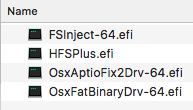
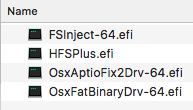
DSDT was patched:

Credits goes to RehabMan, your work is awesome!
Thats it!
//EDIT1: Replaced the bluetooth kexts with the BrcmBluetoothInjector from RehabMans repo.
//EDIT2: Sleep works now, even if you close the lid. Patch with usb_prw_0x0d_xhc and code from post #47
//EDIT3: To get audio working after sleep, use EAPD Codec Commander - https://github.com/RehabMan/EAPD-Codec-Commander
Update El Capitan 10.11.1

Update El Capitan 10.11.2

Update El Capitan 10.11.3

Update El Capitan 10.11.4
 [/size]
[/size]
Update El Capitan 10.11.5
CPU: i5-3230m/QM77
Graphics: HD4000, 1366x768
SSD: Samsung EVO 850 256GB
BT: Broadcom 20702A3
Audio: Realtec ACL3202 aka. ALC269
WLAN: Atheros AR9285
Codec: Realtek ALC3202
Address: 0
AFG Function Id: 0x1 (unsol 1)
Vendor Id: 0x10ec0269
Subsystem Id: 0x17aa21f3
Revision Id: 0x100203
$ lspci -nn -v | grep -A 3 "Atheros"
03:00.0 Network controller [0280]: Qualcomm Atheros AR9285 Wireless Network Adapter (PCI-Express) [168c:002b] (rev 01)
Subsystem: Lenovo Device [17aa:30a1]
Flags: bus master, fast devsel, latency 0, IRQ 17
Memory at f1c00000 (64-bit, non-prefetchable) [size=64K]
What works:
- Audio
- BT
- Speedstep
- Touchpad
- Battery
- Brightness
- LAN
- Mini DP Port
- Webcam
- HD4000 with full QE/CI
- WLAN - replaced Intel with Atheros AR2985
- USB3
- Sleep
What doesn't work:
- Card reader
- VGA
Bugs:
- USB3 wake issue after shutdown if you un/plug a device
- workaround = implement FakePCIIDMux, then the ports fall back on USB2 speed, but issue is solved
Installation Steps:
- make bootable Unibeast 6.0 Stick with
- replace config.plist with this one: https://github.com/RehabMan/OS-X-Clover-Laptop-Config/blob/master/config_HD4000_1366x768.plist
- make sure your drivers64UEFI folder looks like:
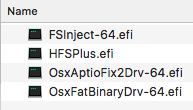
- move all kext from /EFI/CLOVER/kext/10.11 to /EFI/CLOVER/kext/other
- delete all folders in /EFI/CLOVER/kext/ except other
- (optional) move VoodooPS2Controller to /EFI/CLOVER/kext/other
- boot from stick
- install El Capitaan
- boot from stick and choose your El Capitan HDD/SSD
- Download Clover from Sourceforge
- Install with the following options
- Install for UEFI Motherboards
- Install Clover in ESP
- Theme - bluemac (you can use another)
- Drivers64UEFI - OsxAptioFix2Drv-64
- mount EFI partition
- insert DSDT & SSDT to /EFI/CLOVER/ACPI/patched
- replace config.plist to /EFI/CLOVER/
- make sure your drivers64UEFI folder looks like this:
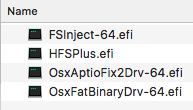
- use Kext Wizard to install the following kexts from the archive:
- ACPIBatteryManager, AppleHDARealtekALC269, AppleIntelE1000, FakeSMC, BrcmBluetoothInjector, toledaARPT (only if you have Atheros AR2985), VoodooPS2Controller, EAPD Codec Commander
- repair permissions & update cache
Code:
sudo touch /System/Library/Extensions && sudo kextcache -u /- restart - maybe twice
DSDT was patched:
- Layout Fix - 28
- IRQ Fix
- SMBUS
- rename_PCI0.VID_PCI0.IGPU
- PNLF_ivy_sandy
- battery_Lenovo-X220
- HD4000_LowRes
- 7-series/8-series USB
- PN0T FIX
- system_OSYS_win8
- usb_prw_0x0d_xhc

Credits goes to RehabMan, your work is awesome!
Thats it!
//EDIT1: Replaced the bluetooth kexts with the BrcmBluetoothInjector from RehabMans repo.
//EDIT2: Sleep works now, even if you close the lid. Patch with usb_prw_0x0d_xhc and code from post #47
//EDIT3: To get audio working after sleep, use EAPD Codec Commander - https://github.com/RehabMan/EAPD-Codec-Commander
Update El Capitan 10.11.1
- Download and install update from Appstore
- Reboot

Update El Capitan 10.11.2
- Update Clover
- Download and install update from Appstore
- Reboot

Update El Capitan 10.11.3
- Update Clover
- Download and install update from Appstore
- Reboot

Update El Capitan 10.11.4
- Update Clover
- Download and install update from Appstore
- Reboot
- Replace AppleHDARealtekALC269 with the new one from attachment.
- Repair permissions & update cache
- Reboot
 [/size]
[/size]Update El Capitan 10.11.5
- Update Clover
- Download and install update from Appstore
- Reboot
- Repair permissions & update cache
- Reboot
Attachments
Last edited:

