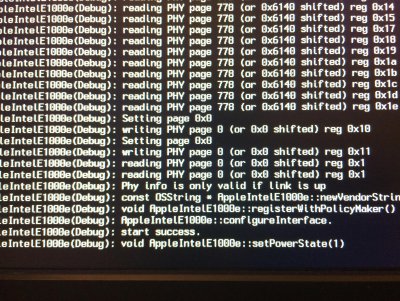- Joined
- Aug 19, 2011
- Messages
- 44
- Motherboard
- Asus Z170 Pro Gaming
- CPU
- Intel i7 6700K
- Graphics
- Asus 970 Strix
- Mac
- Classic Mac
- Mobile Phone
I recently managed to install El Capitan on my new Skylake system and it seemed pretty stable. Then I installed a driver for my Focusrite sound card and after that I can't boot regardless of what flag I'm using (tried -v and -x). I've attached print screens on what happens when I boot with -v. I have no clue what so ever what to do. Tried searching the forums but it seems people have this problem only when booting from the USB.