- Joined
- Jan 16, 2011
- Messages
- 557
- Motherboard
- Asus ROG MAXIMUS X HERO
- CPU
- i7-9700K
- Graphics
- RX 580
- Mac
- Classic Mac
- Mobile Phone
I have two identical systems (except monitors) with 10.11.2, installed with UniBeast 6.1.1 and MultiBeast 8.0.1.
One uses a Dell monitor with 2560x1440, the other an Apple Cinema Display with 1920x1200 resolution.
In use are two identical HD5770.
Both are using the exact same config.plist as created with MultiBeast with minor manual modifications via clover configurator regarding bootflags (-v darkwake=0).
Both systems run fine - but only when connected to the Dell at boot.
The screen resolution with clover is high (value unknown, but the plist value is 1920x1080).
When I try to boot them on the Cinema Display I get a very low resolution display of the boot volumes, just two symbols are largely filling the screen.
Verbose mode is not even displayed (screen remains dark).
The boot ends on the login screen with the blurry background, as it seems with native resolution 1920x1200, but only a small part of the desktop is displayed, the upper left corner, and it is partly garbled or sometimes fading in and out.
It is just a display issue, as I can enter the user login data "blind" and continue to the desktop, which of course is unusable but functional.
What also works: Booting using the Dell, disconnect it and attach the Cinema Display. It will run just fine with native resolution.
What I tried so far without success:
- Changing the default resolutions within Clover Configurator: No visible change.
-Changing the resolution in config.plist manually to 1920x1200 or other native resolutions of the Cinema Display: No visible change.
- Removing the resolution information completely from config.plist with Xcode: No chance.
How can I make clover boot in correct resolution and hand over to a full screen display of the desktop on that specific Cinema Display?
Thanks in advance...

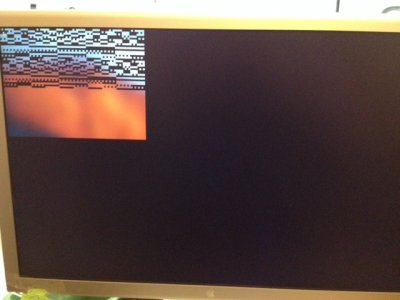
This result varies: Sometimes it is static like this, sometimes without the black pattern, but fading in and out.
One uses a Dell monitor with 2560x1440, the other an Apple Cinema Display with 1920x1200 resolution.
In use are two identical HD5770.
Both are using the exact same config.plist as created with MultiBeast with minor manual modifications via clover configurator regarding bootflags (-v darkwake=0).
Both systems run fine - but only when connected to the Dell at boot.
The screen resolution with clover is high (value unknown, but the plist value is 1920x1080).
When I try to boot them on the Cinema Display I get a very low resolution display of the boot volumes, just two symbols are largely filling the screen.
Verbose mode is not even displayed (screen remains dark).
The boot ends on the login screen with the blurry background, as it seems with native resolution 1920x1200, but only a small part of the desktop is displayed, the upper left corner, and it is partly garbled or sometimes fading in and out.
It is just a display issue, as I can enter the user login data "blind" and continue to the desktop, which of course is unusable but functional.
What also works: Booting using the Dell, disconnect it and attach the Cinema Display. It will run just fine with native resolution.
What I tried so far without success:
- Changing the default resolutions within Clover Configurator: No visible change.
-Changing the resolution in config.plist manually to 1920x1200 or other native resolutions of the Cinema Display: No visible change.
- Removing the resolution information completely from config.plist with Xcode: No chance.
How can I make clover boot in correct resolution and hand over to a full screen display of the desktop on that specific Cinema Display?
Thanks in advance...

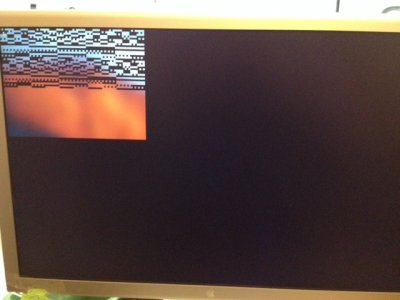
This result varies: Sometimes it is static like this, sometimes without the black pattern, but fading in and out.

