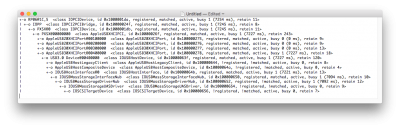- Joined
- Jan 7, 2011
- Messages
- 166
- Motherboard
- Gigabyte Z68MX-UD2H-B3
- CPU
- i7-2600K
- Graphics
- GTX 970
- Mac
- Classic Mac
I have a Gigabyte GA-Z68MX-UD2H-B3 that has Etron EJ168 chips for USB 3.0.
I have my model identifier set to iMac12,2 ... which was the last iMac that did not have USB 3 ports. I'd prefer to stick with iMac12,2 because that Mac's architecture matches this PC (Sandy Bridge), and iMessage works with my serial number that's appropriate for that model.
When I connect my USB3 hard drive to a USB3 port, the computer doesn't mount it. But it does show up in System Information, and if I run "ioreg" on a command line, I see this (which I'll also add as an attachment so it's easier to read):
+-o RP06@1C,5 <class IOPCIDevice, id 0x1000001da, registered, matched, active, busy 1 (7254 ms), retain 11>
| +-o IOPP <class IOPCI2PCIBridge, id 0x10000024f, registered, matched, active, busy 1 (7245 ms), retain 8>
| +-o PXSX@0 <class IOPCIDevice, id 0x1000001db, registered, matched, active, busy 1 (7245 ms), retain 11>
| +-o PXSX@00000000 <class AppleUSBXHCIPCI, id 0x10000026f, registered, matched, active, busy 1 (7227 ms), retain 243>
| +-o AppleUSB20XHCIPort@00100000 <class AppleUSB20XHCIPort, id 0x100000275, registered, matched, active, busy 0 (0 ms), retain 9>
| +-o AppleUSB20XHCIPort@00200000 <class AppleUSB20XHCIPort, id 0x100000276, registered, matched, active, busy 0 (0 ms), retain 9>
| +-o AppleUSB30XHCIPort@00300000 <class AppleUSB30XHCIPort, id 0x100000277, registered, matched, active, busy 0 (0 ms), retain 13>
| +-o AppleUSB30XHCIPort@00400000 <class AppleUSB30XHCIPort, id 0x100000278, registered, matched, active, busy 1 (7227 ms), retain 18>
| +-o USB3.0 Device@00400000 <class IOUSBHostDevice, id 0x10000063f, registered, matched, active, busy 1 (7227 ms), retain 120>
| +-o AppleUSBHostLegacyClient <class AppleUSBHostLegacyClient, id 0x100000644, !registered, !matched, active, busy 0, retain 8>
| +-o AppleUSBHostCompositeDevice <class AppleUSBHostCompositeDevice, id 0x10000064a, !registered, !matched, active, busy 0, retain 4>
| +-o IOUSBHostInterface@0 <class IOUSBHostInterface, id 0x10000064b, registered, matched, active, busy 1 (7221 ms), retain 13>
| +-o IOUSBMassStorageInterfaceNub <class IOUSBMassStorageInterfaceNub, id 0x100000650, registered, matched, active, busy 1 (7094 ms), retain 10>
| +-o IOUSBMassStorageDriverNub <class IOUSBMassStorageDriverNub, id 0x100000652, registered, !matched, active, busy 1 (7092 ms), retain 12>
| +-o IOUSBMassStorageUASDriver <class IOUSBMassStorageUASDriver, id 0x100000654, !registered, !matched, active, busy 0, retain 9>
| +-o IOSCSITargetDevice <class IOSCSITargetDevice, id 0x100000656, !registered, !matched, active, busy 0, retain 7>
The computer obviously sees this as a storage device; why isn't it mounting it?
I have my model identifier set to iMac12,2 ... which was the last iMac that did not have USB 3 ports. I'd prefer to stick with iMac12,2 because that Mac's architecture matches this PC (Sandy Bridge), and iMessage works with my serial number that's appropriate for that model.
When I connect my USB3 hard drive to a USB3 port, the computer doesn't mount it. But it does show up in System Information, and if I run "ioreg" on a command line, I see this (which I'll also add as an attachment so it's easier to read):
+-o RP06@1C,5 <class IOPCIDevice, id 0x1000001da, registered, matched, active, busy 1 (7254 ms), retain 11>
| +-o IOPP <class IOPCI2PCIBridge, id 0x10000024f, registered, matched, active, busy 1 (7245 ms), retain 8>
| +-o PXSX@0 <class IOPCIDevice, id 0x1000001db, registered, matched, active, busy 1 (7245 ms), retain 11>
| +-o PXSX@00000000 <class AppleUSBXHCIPCI, id 0x10000026f, registered, matched, active, busy 1 (7227 ms), retain 243>
| +-o AppleUSB20XHCIPort@00100000 <class AppleUSB20XHCIPort, id 0x100000275, registered, matched, active, busy 0 (0 ms), retain 9>
| +-o AppleUSB20XHCIPort@00200000 <class AppleUSB20XHCIPort, id 0x100000276, registered, matched, active, busy 0 (0 ms), retain 9>
| +-o AppleUSB30XHCIPort@00300000 <class AppleUSB30XHCIPort, id 0x100000277, registered, matched, active, busy 0 (0 ms), retain 13>
| +-o AppleUSB30XHCIPort@00400000 <class AppleUSB30XHCIPort, id 0x100000278, registered, matched, active, busy 1 (7227 ms), retain 18>
| +-o USB3.0 Device@00400000 <class IOUSBHostDevice, id 0x10000063f, registered, matched, active, busy 1 (7227 ms), retain 120>
| +-o AppleUSBHostLegacyClient <class AppleUSBHostLegacyClient, id 0x100000644, !registered, !matched, active, busy 0, retain 8>
| +-o AppleUSBHostCompositeDevice <class AppleUSBHostCompositeDevice, id 0x10000064a, !registered, !matched, active, busy 0, retain 4>
| +-o IOUSBHostInterface@0 <class IOUSBHostInterface, id 0x10000064b, registered, matched, active, busy 1 (7221 ms), retain 13>
| +-o IOUSBMassStorageInterfaceNub <class IOUSBMassStorageInterfaceNub, id 0x100000650, registered, matched, active, busy 1 (7094 ms), retain 10>
| +-o IOUSBMassStorageDriverNub <class IOUSBMassStorageDriverNub, id 0x100000652, registered, !matched, active, busy 1 (7092 ms), retain 12>
| +-o IOUSBMassStorageUASDriver <class IOUSBMassStorageUASDriver, id 0x100000654, !registered, !matched, active, busy 0, retain 9>
| +-o IOSCSITargetDevice <class IOSCSITargetDevice, id 0x100000656, !registered, !matched, active, busy 0, retain 7>
The computer obviously sees this as a storage device; why isn't it mounting it?