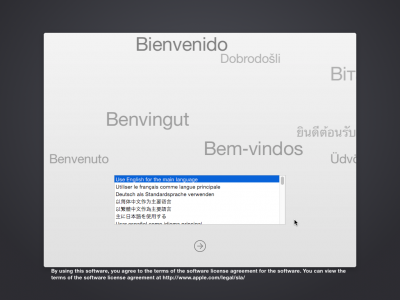- Joined
- Aug 16, 2011
- Messages
- 4
- Motherboard
- Gigabyte GA-Z77-UP5
- CPU
- Intel Core i7-3770K
- Graphics
- HD4000
- Mac
- Classic Mac
- Mobile Phone
Hi-
I've been pulling my hair out for days trying to get the El Capitan install USB to boot on my GA-Z77X-UP5. Core i7 CPU.
I tried following (among other methods) the unibeast method oulined in the TonyMac guide but it wouldn't freaking boot. I would get messages about CPUsensors problems, bluetooth not being recognized and Firewire ID of 0000000000 and then the machine would reboot. Stuck in a reboot loop. It looks to me like it's not properly loading the FakeSMC or doesn't like the FakeSMC.
I finally was able to get a bootable USB stick to work on this motherboard by
1. creating a USB stick with unibeast and my El Capitan apple store download on another mac.
2. I grabbed the entire EFI folder from this site:
https://github.com/theracermaster/Gigabyte-GA-Z77X-DSDT-Patch/wiki/2.-Creating-an-OS-X-Installer-USB
and replaced the CLOVER folder on the USB stick with the CLOVER folder on that site and it BOOTS!
(The 1st 2 post install scrips on that site are not working for me - they are just broken- the clover install script works )
Hope this is helpful to someone.
I'm still having an issue that after a fresh install, when I use migration assistant to recover all my accounts, data and apps from my time machine backup of my Yosemite (non-UEFI build) it kills the hackintosh and I can no longer boot the hard drive. still working on that.
I've been pulling my hair out for days trying to get the El Capitan install USB to boot on my GA-Z77X-UP5. Core i7 CPU.
I tried following (among other methods) the unibeast method oulined in the TonyMac guide but it wouldn't freaking boot. I would get messages about CPUsensors problems, bluetooth not being recognized and Firewire ID of 0000000000 and then the machine would reboot. Stuck in a reboot loop. It looks to me like it's not properly loading the FakeSMC or doesn't like the FakeSMC.
I finally was able to get a bootable USB stick to work on this motherboard by
1. creating a USB stick with unibeast and my El Capitan apple store download on another mac.
2. I grabbed the entire EFI folder from this site:
https://github.com/theracermaster/Gigabyte-GA-Z77X-DSDT-Patch/wiki/2.-Creating-an-OS-X-Installer-USB
and replaced the CLOVER folder on the USB stick with the CLOVER folder on that site and it BOOTS!
(The 1st 2 post install scrips on that site are not working for me - they are just broken- the clover install script works )
Hope this is helpful to someone.
I'm still having an issue that after a fresh install, when I use migration assistant to recover all my accounts, data and apps from my time machine backup of my Yosemite (non-UEFI build) it kills the hackintosh and I can no longer boot the hard drive. still working on that.