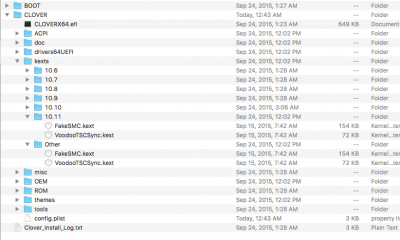- Joined
- Jul 5, 2015
- Messages
- 114
- Motherboard
- Asus X99-E WS
- CPU
- i7-5960X
- Graphics
- Titan X
- Mac
- Classic Mac
- Mobile Phone
I am doubting anybody has an answer for this, but wanted to give it a try.
To give some background, 5960x and x99-e ws installs of yosemite are only possible through uni-beast, after which clover can be installed. The issue with direct clover installs is that you get an immediate reboot even if trying to boot using safe mode or single user verbose mode.
Now the big problem. The same is true for el capitan. I have been trying for several months to get to boot into the installer for el capitan with instant reboot using safe mode or single user verbose mode. I can't even read any panics in verbose because I can't get it to hang; it reads through the code too fast to read and reboots. I can easily boot back into yosemite through clover, but not the installer update on clover. I have tried every method out there over the past couple of months, disable sip, put kexts in 10.10 and 10.11 vs Other, tried all of the mac bios. nothing. I have tried clean installs and update method, again all have the same outcome. I have tried with and without nullcpupowermanagement and with and without kernel patching. The fact it is a shared problem with yosemite makes me think it is not fixable without a uni-beast release and clean install.
If there is anyone that has uncovered a solution to this problem on yosemite or el capitan can you help so that I can get the el capitan update going? Heck I'd even appreciate help finding a method to get an install hang successfully in verbose so that I can get a readout of any panics causing the reboot. Thanks!
To give some background, 5960x and x99-e ws installs of yosemite are only possible through uni-beast, after which clover can be installed. The issue with direct clover installs is that you get an immediate reboot even if trying to boot using safe mode or single user verbose mode.
Now the big problem. The same is true for el capitan. I have been trying for several months to get to boot into the installer for el capitan with instant reboot using safe mode or single user verbose mode. I can't even read any panics in verbose because I can't get it to hang; it reads through the code too fast to read and reboots. I can easily boot back into yosemite through clover, but not the installer update on clover. I have tried every method out there over the past couple of months, disable sip, put kexts in 10.10 and 10.11 vs Other, tried all of the mac bios. nothing. I have tried clean installs and update method, again all have the same outcome. I have tried with and without nullcpupowermanagement and with and without kernel patching. The fact it is a shared problem with yosemite makes me think it is not fixable without a uni-beast release and clean install.
If there is anyone that has uncovered a solution to this problem on yosemite or el capitan can you help so that I can get the el capitan update going? Heck I'd even appreciate help finding a method to get an install hang successfully in verbose so that I can get a readout of any panics causing the reboot. Thanks!