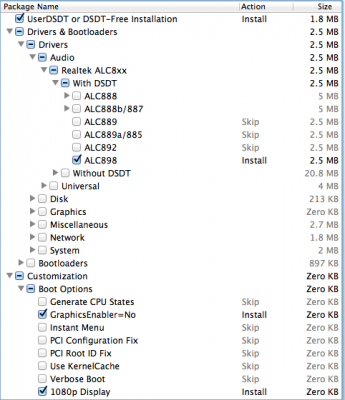- Joined
- May 5, 2013
- Messages
- 2
- Mac
- Classic Mac
- Mobile Phone
Hello all, and thank in advance for your time..
I have built this rig
ASRock z77 extreme6/Tb4
Core i5 3570k
32gb ddr3 1600
WD 2TB hdd
Nvidia GTX 660ti 2gb
I have patched my bios with PMPatch using 1.9 bios from ASRock.
I have installed ML 10.8.3 using unibeast
I have used Kextbeast to install IO Family Network kext for my Broadcom Network card
I have Extracted my DSDT using MaciASL
Then have Run Multibeast with these settings
User-Free DSDT
Drivers -> Audio -> Without DSDT -> Realtek 898
Graphics -> Nvidia -> >2gb patch
Boot options -> GraphicsEnabler=no
After applying these settings, I reboot
The boot does not seem to Kernel Panic, but just hangs after notifying me that my power management may be incomplete (SSDT)
Things I have tried
-- I have found a DSDT (not for my board but for a similar model) that does allow me to boot into OSX, however when using this DSDT sometimes the mouse and keyboard will not work when at the login screen.. (I find this strange because sometime they do work and sometimes they don't work -- nothing being changed by me)
-- I have tried using a Generic patch for z77 boards on my DSDT and on the DSDT i got from the forums... This generic patch comes from http://repo.pjalm.info/intel7 (a MaciASL repository)
-- I have tried generating an SSDT from MaciASL using the sourceforge repo's "generic Ivy Bridge" ... This results in the message about power management being replaced by a few errors of "did not find non-pstate max turbo", but does not change the results of the boot..
It seems to me that my problem is in the DSDT because I can get in the DSDT file from the similar board, but I can not get in with my extracted DSDT file, but I think the one for the similar board is not right for my board and that is why the USB mouse and keyboard do not work periodically..
Thanks again in advance,
TomKK
If there is any more information I can provide to help you help me, please just let me know what I need to provide..
Here is a link to the DSDT for a similar board to mine..... ** Please keep in mind that my board IS different because it is the extreme6/TB4 edition**
ASRock z77 Extreme6 DSDT request
here is a link to my board's manufacture site:
http://www.asrock.com/mb/Intel/Z77 Extreme6TB4/
I have built this rig
ASRock z77 extreme6/Tb4
Core i5 3570k
32gb ddr3 1600
WD 2TB hdd
Nvidia GTX 660ti 2gb
I have patched my bios with PMPatch using 1.9 bios from ASRock.
I have installed ML 10.8.3 using unibeast
I have used Kextbeast to install IO Family Network kext for my Broadcom Network card
I have Extracted my DSDT using MaciASL
Then have Run Multibeast with these settings
User-Free DSDT
Drivers -> Audio -> Without DSDT -> Realtek 898
Graphics -> Nvidia -> >2gb patch
Boot options -> GraphicsEnabler=no
After applying these settings, I reboot
The boot does not seem to Kernel Panic, but just hangs after notifying me that my power management may be incomplete (SSDT)
Things I have tried
-- I have found a DSDT (not for my board but for a similar model) that does allow me to boot into OSX, however when using this DSDT sometimes the mouse and keyboard will not work when at the login screen.. (I find this strange because sometime they do work and sometimes they don't work -- nothing being changed by me)
-- I have tried using a Generic patch for z77 boards on my DSDT and on the DSDT i got from the forums... This generic patch comes from http://repo.pjalm.info/intel7 (a MaciASL repository)
-- I have tried generating an SSDT from MaciASL using the sourceforge repo's "generic Ivy Bridge" ... This results in the message about power management being replaced by a few errors of "did not find non-pstate max turbo", but does not change the results of the boot..
It seems to me that my problem is in the DSDT because I can get in the DSDT file from the similar board, but I can not get in with my extracted DSDT file, but I think the one for the similar board is not right for my board and that is why the USB mouse and keyboard do not work periodically..
Thanks again in advance,
TomKK
If there is any more information I can provide to help you help me, please just let me know what I need to provide..
Here is a link to the DSDT for a similar board to mine..... ** Please keep in mind that my board IS different because it is the extreme6/TB4 edition**
ASRock z77 Extreme6 DSDT request
here is a link to my board's manufacture site:
http://www.asrock.com/mb/Intel/Z77 Extreme6TB4/