- Joined
- Oct 19, 2012
- Messages
- 3
- Motherboard
- Microsoft
- CPU
- intel
- Graphics
- Nvidia
- Mac
- Classic Mac
- Mobile Phone
Hey, First time Hackintosh here... and I'm just generally lost when it comes to the whole DSDT/what to edit inside DSDT thing =(. Also plan on overclocking don't know if this is something that would effect DSDT.
System:
i7-2600k
ASRock Z68 Extreme3 Gen3
Crucial M4 128GB SSD (OS)
Seagate 1TB 7200RPM (Storage)
GTX 560 Ti 1GB
G.Skill 16GB RAM @1600Mhz (4x4GB)
ASUS DVD/BD (Don't think this drive will work with OSX)
What I've done so far:
-Patched BIOS to modded BIOS 2.30
-Adjusted BIOS settings recommended by MiniITX
-Removed Graphics Card (GTX 560 Ti 1GB)
-Installed Mountain Lion 10.8.3 with no problems
-Downloaded and ran Multibeast with settings below
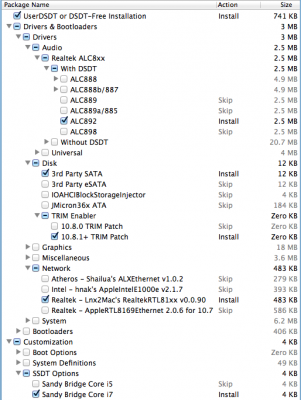
-Powered Down
-Plugged graphics card back in
What's Not working(that I know of):
-Sleep/Awake
-HDMI Audio
-Random freezes (not sure if it's a graphics card issue)
System:
i7-2600k
ASRock Z68 Extreme3 Gen3
Crucial M4 128GB SSD (OS)
Seagate 1TB 7200RPM (Storage)
GTX 560 Ti 1GB
G.Skill 16GB RAM @1600Mhz (4x4GB)
ASUS DVD/BD (Don't think this drive will work with OSX)
What I've done so far:
-Patched BIOS to modded BIOS 2.30
-Adjusted BIOS settings recommended by MiniITX
-Removed Graphics Card (GTX 560 Ti 1GB)
-Installed Mountain Lion 10.8.3 with no problems
-Downloaded and ran Multibeast with settings below
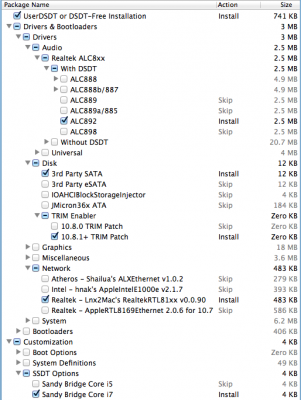
-Powered Down
-Plugged graphics card back in
What's Not working(that I know of):
-Sleep/Awake
-HDMI Audio
-Random freezes (not sure if it's a graphics card issue)
