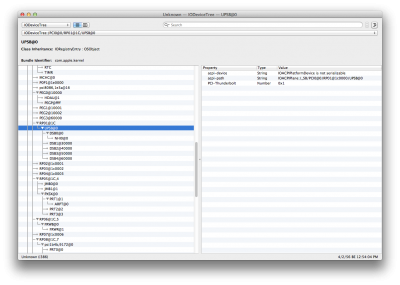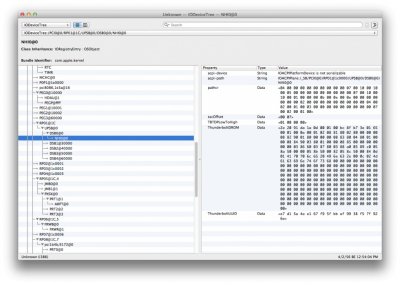- Joined
- Jan 5, 2013
- Messages
- 4
- Motherboard
- 10.8
- CPU
- i7
- Graphics
- Nvidia
- Mac
- Classic Mac
- Mobile Phone
Hey guys!
Maybe some of the DSDT experienced users here can help me with something.
My hac is based on the GA Z77MX-D3H TH and I am experiencing some weird behaviour with my Promise Pegasus R6 Thunderbolt raid.
For instance, if I reboot with the raid mounted, once the reboot is done, the raid is gone. It won't show up in disk utility either. My guess is that once it loses connection to the host, the controller inside the Pegasus just goes into panic.
(the pegasus is basically a 6Gb SAS controller card with a backplane and 6 drives connected via Thunderbolt)
I also have an iMAc 2011 that works just fine with the Pegasus, no trouble after rebooting, it just shows up again.
My question basically is:
Could the Z77MX-D3H TH's Thunderbolt behaviour be improved by comparing it's DSDT with that of my iMac and making the necessary changes?
I am by no means an expert at this, quite the contrary, it just seems plausible to me that there must be a difference in how the two mainboards communicate with the operating system with regards to the Thunderbolt chipset.
Please chime in if you think you can point me in the right direction on what to look for in the two DSDTs or if you'd be willing to take a look yourself.
And please do chime in if you think this is all total nonsense, like I said, it's just a theory.
Many thanks in advance!
Jens
Maybe some of the DSDT experienced users here can help me with something.
My hac is based on the GA Z77MX-D3H TH and I am experiencing some weird behaviour with my Promise Pegasus R6 Thunderbolt raid.
For instance, if I reboot with the raid mounted, once the reboot is done, the raid is gone. It won't show up in disk utility either. My guess is that once it loses connection to the host, the controller inside the Pegasus just goes into panic.
(the pegasus is basically a 6Gb SAS controller card with a backplane and 6 drives connected via Thunderbolt)
I also have an iMAc 2011 that works just fine with the Pegasus, no trouble after rebooting, it just shows up again.
My question basically is:
Could the Z77MX-D3H TH's Thunderbolt behaviour be improved by comparing it's DSDT with that of my iMac and making the necessary changes?
I am by no means an expert at this, quite the contrary, it just seems plausible to me that there must be a difference in how the two mainboards communicate with the operating system with regards to the Thunderbolt chipset.
Please chime in if you think you can point me in the right direction on what to look for in the two DSDTs or if you'd be willing to take a look yourself.
And please do chime in if you think this is all total nonsense, like I said, it's just a theory.
Many thanks in advance!
Jens