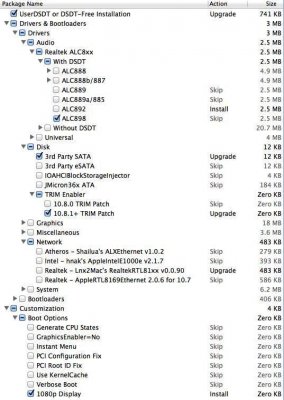- Joined
- Oct 6, 2012
- Messages
- 7
- Motherboard
- Custom
- CPU
- i5
- Graphics
- 7970
- Mac
- Classic Mac
- Mobile Phone
So I want to do a hackintosh on a z77 extreme4 and in my research it looks like I will need to modify a dsdt to have proper sleep/wake behavior. I checked http://www.tonymacx86.com/dsdt/39400-sleep-wake-solved-asrock-z68-motherboards-lion-5.html since it was linked in another post as a solution to that same problem with a similar board (the extreme4m http://www.tonymacx86.com/desktop-c...l-my-asrock-z77-compatible-mountain-lion.html) and in looking through my DSDT file at the WAK method for
and it isn't present.
So what I am wondering, is if anyone knows of a dsdt fix, or possibly a better method, to have working sleep/wake for specifically the asrock extreme4 z77. I have included my untouched DSDT file zipped below for reference as well.
My specific hardware specs:
i5-3570K
AsRock extreme4 z77
Radeon HD 7970
Samsung 830 128gb SSD
Samsung Spinpoint 1tb 7200rpm HDD
8gb GSKill ripjaw x 1600mhz RAM
Side note: My bios is version p1.3 as I haven't updated it since I built this pc 3 months ago since I have had no issues. I have also read that the latest AppleHDA.kext & nullcpupowermanagement.kext in the latest multibeast will sort out audio/speedstep respectively, and that in the second link from above to grab a .kext for my LAN. Also, this computer is overclocked for daily use. If there is anything else I need to know, or if any of this information I have found isn't correct, or is only half the story, please let me know I am here to learn.
Thanks!
Code:
[COLOR=#000000]\_SB.PCI0.SBRG.SIOW (Arg0)[/COLOR]So what I am wondering, is if anyone knows of a dsdt fix, or possibly a better method, to have working sleep/wake for specifically the asrock extreme4 z77. I have included my untouched DSDT file zipped below for reference as well.
My specific hardware specs:
i5-3570K
AsRock extreme4 z77
Radeon HD 7970
Samsung 830 128gb SSD
Samsung Spinpoint 1tb 7200rpm HDD
8gb GSKill ripjaw x 1600mhz RAM
Side note: My bios is version p1.3 as I haven't updated it since I built this pc 3 months ago since I have had no issues. I have also read that the latest AppleHDA.kext & nullcpupowermanagement.kext in the latest multibeast will sort out audio/speedstep respectively, and that in the second link from above to grab a .kext for my LAN. Also, this computer is overclocked for daily use. If there is anything else I need to know, or if any of this information I have found isn't correct, or is only half the story, please let me know I am here to learn.
Thanks!