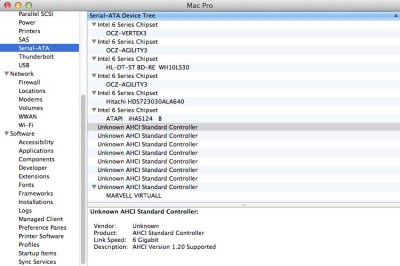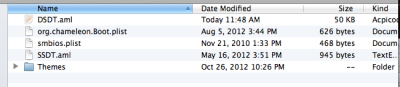- Joined
- Apr 19, 2011
- Messages
- 31
- Motherboard
- Gigabyte GA-Z77X-UP5
- CPU
- i7-2700
- Graphics
- Nvidia 570 GTX
- Mac
- Classic Mac
- Mobile Phone
I want to add a completed DSDT for ASUS P8Z68 Deluxe Gen3, but my eSATA is still not working. I've poured over a bunch of posts and tried to gain an understanding of what is missing, but I'm just not proficient enough. The one attached is the one I extracted and patched thanks to Samisnake's links. TooSixy had a DSDT that was grouped in his drop box file on his guide, but since he is banned and his drop box is no longer working I would like to finish this and see if the moderators will post it in the DSDT database.
Would someone please take a look at this DSDT and post what is needed to repair?
I believe the device I'm trying to edit is under _SB.PCI0.RP08.PXSX.BR27.JMB0 and JMB1
Would someone please take a look at this DSDT and post what is needed to repair?
I believe the device I'm trying to edit is under _SB.PCI0.RP08.PXSX.BR27.JMB0 and JMB1