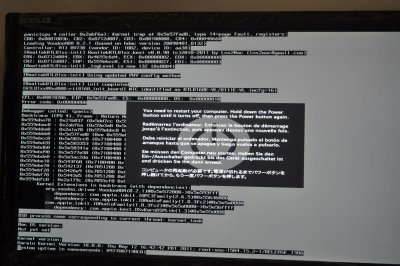- Joined
- Jan 4, 2011
- Messages
- 429
- Motherboard
- GigaByte Z390 UD Rev 1.1
- CPU
- i7-9700K
- Graphics
- RX 5500 XT
- Mac
- Mobile Phone
I've been trying to get this ASRock Z68 Extreme3 Gen3 to take my Snow Leopard 10.6.3 disk with iBoot and Multibeast and I get nowhere. I also have an AMD HD 7750 (MSI) that may be giving me isues as well.
With search I've found some help with the extreme4 gen3 board, but I'm not sure how similar it is to the Extreme3 gen3. I know these ASRock boards are using the funky ASMedia chips made by Asus. I think it is only for USB 3.0, but not sure. I can live without USB 3.0 if that is an issue.
On install, SL crashes and never finishes install. I reboot and it still crashes. I forget error. I forgot to write it down.
Anyone have some idea on what I should be setting this up as? If iBoot boots OK, and SL won't finish install, what are my options?
Any log files I should be looking for? Do I need an answer type file like windows has?
Thanks for any help
-=Mark=-
With search I've found some help with the extreme4 gen3 board, but I'm not sure how similar it is to the Extreme3 gen3. I know these ASRock boards are using the funky ASMedia chips made by Asus. I think it is only for USB 3.0, but not sure. I can live without USB 3.0 if that is an issue.
On install, SL crashes and never finishes install. I reboot and it still crashes. I forget error. I forgot to write it down.
Anyone have some idea on what I should be setting this up as? If iBoot boots OK, and SL won't finish install, what are my options?
Any log files I should be looking for? Do I need an answer type file like windows has?
Thanks for any help
-=Mark=-