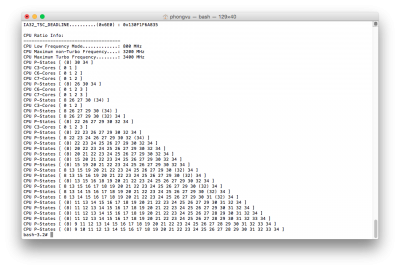- Joined
- Nov 11, 2015
- Messages
- 22
- Motherboard
- MSI B85M_E45
- CPU
- Intel Core I5 4460
- Graphics
- Zotac Gtx 960 2gb
- Mac
- Classic Mac
- Mobile Phone
Hey guys, I'm newbie here and to hackintosh too.
I'm trying to patch my DSDT and I wonder how i know that my DSDS already patched or not.
Example:
-when I click to patch "7 series/8 series USB" from Rehabman, MaciASL show me it have 6 patches, 6 changes and 0 reject. Then I click Apply, after that, I click to that patch again, MaciASL still show me 6 patches, 6 changes and 0 reject. As I think, it must show 0 change. That why I wonder my DSDS was patched or not
Plz tell me what is true
Btw, I have problem with sleep/wake.
-I'm using yosemite 10.10.5 on i5 4460, MSI B85M-E45, VGA GTX 960
-Already patched fix( IRC, wak v1 v2, shutdown, RTC, HPET, IRQ), USB 7/8 series, AppleHDA
-Hibernate mode is 0
=>>My sleep worked good : all device, keyboard, mouse, fan off ; only power led flashing. But I cant wake my PC up, no response when use keyboard or mouse, when I push PWR button, PC seem wake, all device show it active, but monitor show dark screen with mouse pointer only
Attatched files is my config and DSDT. Plz help me T_T. So many thanks!
I'm trying to patch my DSDT and I wonder how i know that my DSDS already patched or not.
Example:
-when I click to patch "7 series/8 series USB" from Rehabman, MaciASL show me it have 6 patches, 6 changes and 0 reject. Then I click Apply, after that, I click to that patch again, MaciASL still show me 6 patches, 6 changes and 0 reject. As I think, it must show 0 change. That why I wonder my DSDS was patched or not
Plz tell me what is true
Btw, I have problem with sleep/wake.
-I'm using yosemite 10.10.5 on i5 4460, MSI B85M-E45, VGA GTX 960
-Already patched fix( IRC, wak v1 v2, shutdown, RTC, HPET, IRQ), USB 7/8 series, AppleHDA
-Hibernate mode is 0
=>>My sleep worked good : all device, keyboard, mouse, fan off ; only power led flashing. But I cant wake my PC up, no response when use keyboard or mouse, when I push PWR button, PC seem wake, all device show it active, but monitor show dark screen with mouse pointer only
Attatched files is my config and DSDT. Plz help me T_T. So many thanks!