trs96
Moderator
- Joined
- Jul 30, 2012
- Messages
- 25,516
- Motherboard
- Gigabyte B460M Aorus Pro
- CPU
- i5-10500
- Graphics
- RX 570
- Mac
- Mobile Phone
This is just a heads up for those looking to buy a budget 60-120GB SSD. Kingston doesn't state the AS
or Crystal Diskmark speeds for incompressible data (things like the OS and games) on the web pages
where the SSD is sold, i.e, Newegg or Amazon. They generally just show the ATTO benchmark which
gives read/write speeds of 450 MB/s. This is what the chart for the Kingston SSD read and write speeds looks like on Newegg.com.
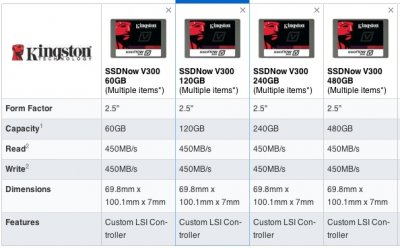 click on image to enlarge.
click on image to enlarge.
I did find an official PDF from them where they do show the test data using all three benchmarks.
Here it is.

V300 SSDNow 120GB size = 180 MB/s reads & 133 MB/s writes When testing incompressible
data with CrystalDiskMark and AS-SSD.
The ATTO benchmark does give you scores of 450 MB/S but when you look at the Crystal Disk Mark
for the 120GB size it's slower than a Sata 3 mechanical hard drive. The 60 GB size will not even
write data 1/2 as fast as a mechanical HDD. So unless you're getting the 480GB size at a very steep
discount the performance per dollar cost is not that impressive. Just out of curiosity I benchmarked my new Seagate 1 TB Barracuda drive with CrystalDiskMark to see what I'd get on that. Seq reads and
writes were better even than the 240 GB size SSD from Kingston.

CDM Readings for a Seagate 7200 RPM 1TB Mechanical HDD.
V300 SSD drives with the 5.06 firmware are the ones to avoid. If you were lucky and got one with the 5.05 firmware it won't be as slow. The take home from this is: Go with another brand of SSD if you want a fast boot drive. If you just want storage of compressible data then this will do the job well. That said, a mechanical HDD will give you a lot more storage for a significantly lower price. A Seagate or WD 1TB
drive can usually be bought for 50-57 USD. (the same price as the 120GB V300 model) The advantage of the SSD over an HDD is the energy savings and quietness of the SSD. That should be considered as well.
http://www.kingston.com/datasheets/sv300s3_us.pdf
or Crystal Diskmark speeds for incompressible data (things like the OS and games) on the web pages
where the SSD is sold, i.e, Newegg or Amazon. They generally just show the ATTO benchmark which
gives read/write speeds of 450 MB/s. This is what the chart for the Kingston SSD read and write speeds looks like on Newegg.com.
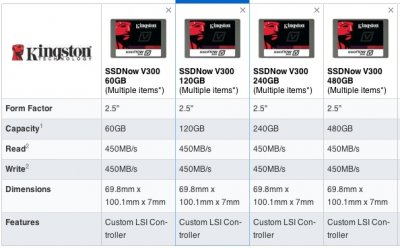 click on image to enlarge.
click on image to enlarge.I did find an official PDF from them where they do show the test data using all three benchmarks.
Here it is.

V300 SSDNow 120GB size = 180 MB/s reads & 133 MB/s writes When testing incompressible
data with CrystalDiskMark and AS-SSD.
The ATTO benchmark does give you scores of 450 MB/S but when you look at the Crystal Disk Mark
for the 120GB size it's slower than a Sata 3 mechanical hard drive. The 60 GB size will not even
write data 1/2 as fast as a mechanical HDD. So unless you're getting the 480GB size at a very steep
discount the performance per dollar cost is not that impressive. Just out of curiosity I benchmarked my new Seagate 1 TB Barracuda drive with CrystalDiskMark to see what I'd get on that. Seq reads and
writes were better even than the 240 GB size SSD from Kingston.

CDM Readings for a Seagate 7200 RPM 1TB Mechanical HDD.
V300 SSD drives with the 5.06 firmware are the ones to avoid. If you were lucky and got one with the 5.05 firmware it won't be as slow. The take home from this is: Go with another brand of SSD if you want a fast boot drive. If you just want storage of compressible data then this will do the job well. That said, a mechanical HDD will give you a lot more storage for a significantly lower price. A Seagate or WD 1TB
drive can usually be bought for 50-57 USD. (the same price as the 120GB V300 model) The advantage of the SSD over an HDD is the energy savings and quietness of the SSD. That should be considered as well.
http://www.kingston.com/datasheets/sv300s3_us.pdf
