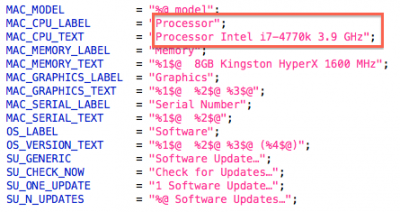- Joined
- Aug 16, 2012
- Messages
- 385
- Motherboard
- Asus X299 DELUXE II
- CPU
- i9-10940X
- Graphics
- Vega 56
- Mac
- Mobile Phone
Hello,
someone knows how change the cpu name on yosemite?
i tried the mavericks's method S/L/Coreservices/Loginwindwow/CONTENTS/Resources/English or French/About this mac,
then modified "<key>ABOUT_BOX_SINGLE_PROCESSOR_FIELD_FORMAT</key>
<string>%@</string>" by "<key>ABOUT_BOX_SINGLE_PROCESSOR_FIELD_FORMAT</key>
<string>i7 5960x 8 core</string>"
but the cpu is still showing "4,2 ghz unknown"
thanks
someone knows how change the cpu name on yosemite?
i tried the mavericks's method S/L/Coreservices/Loginwindwow/CONTENTS/Resources/English or French/About this mac,
then modified "<key>ABOUT_BOX_SINGLE_PROCESSOR_FIELD_FORMAT</key>
<string>%@</string>" by "<key>ABOUT_BOX_SINGLE_PROCESSOR_FIELD_FORMAT</key>
<string>i7 5960x 8 core</string>"
but the cpu is still showing "4,2 ghz unknown"
thanks