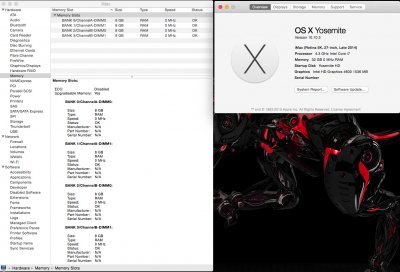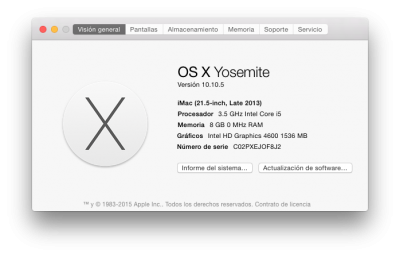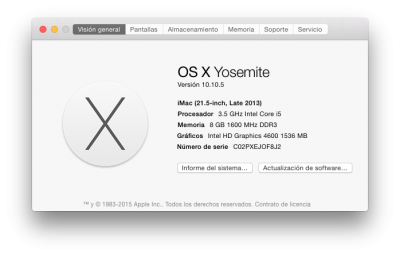- Joined
- Sep 28, 2011
- Messages
- 95
- Motherboard
- Z87X-UD5H
- CPU
- i7 4790K
- Graphics
- GTX 960 / GTX 1080
- Mac
- Mobile Phone
The same again...memory MHz give 0 after installing Chimera 4.1 from MultiBeast 7.3.0
And here is my bdmesg output:
iMac:~ iMac$ bdmesg
Chimera 4.1.0 Branch of Chameleon [2015-04-22 20:46:10]
CPU: Brand String: Intel(R) Core(TM) i7-4790K CPU @ 4.00GHz
CPU: Vendor: 0x756e6547
CPU: Family / ExtFamily: 0x6 / 0x0
CPU: Model / ExtModel / Stepping: 0x3c / 0x3 / 0x3
CPU: Number of Cores / Threads: 4 / 8
CPU: Features: 0x000002ff
CPU: TSC Frequency: 3990 MHz
CPU: FSB Frequency: 99 MHz
CPU: CPU Frequency: 4389 MHz
CPU: Minimum Bus Ratio: 8
CPU: Maximum Bus Ratio: 40
CPU: Current Bus Ratio: 44
Attempting to read GPT
Read GPT
Reading GPT partition 1, type C12A7328-F81F-11D2-BA4B-00A0C93EC93B
Reading GPT partition 2, type 48465300-0000-11AA-AA11-00306543ECAC
Reading GPT partition 3, type 426F6F74-0000-11AA-AA11-00306543ECAC
Read HFS+ file: [hd(0,2)/System/Library/CoreServices/SystemVersion.plist] 481 bytes.
Read HFS+ file: [hd(0,2)/Extra/org.chameleon.Boot.plist] 994 bytes.
Attempting to read GPT
Read GPT
Reading GPT partition 1, type C12A7328-F81F-11D2-BA4B-00A0C93EC93B
Reading GPT partition 2, type 48465300-0000-11AA-AA11-00306543ECAC
Reading GPT partition 3, type 426F6F74-0000-11AA-AA11-00306543ECAC
Read HFS+ file: [hd(2,2)/System/Library/CoreServices/SystemVersion.plist] 481 bytes.
Module 'Symbols.dylib' by 'Chameleon' Loaded.
Description: Chameleon symbols for linking
Version: 0
Compat: 0
Read HFS+ file: [hd(0,2)/Extra/modules/HDAEnabler.dylib] 22196 bytes.
Module 'HDAEnabler.dylib' by 'Unknown' Loaded.
Description:
Version: 0
Compat: 0
Read HFS+ file: [hd(0,2)/Extra/modules/Keylayout.dylib] 13464 bytes.
Module 'Keylayout.dylib' by 'Unknown' Loaded.
Description:
Version: 0
Compat: 0
Read HFS+ file: [hd(0,2)/Extra/Themes/MavsStyle/theme.plist] 2791 bytes.
Read HFS+ file: [hd(0,2)/Extra/Themes/MavsStyle/background.png] 1427949 bytes.
Read HFS+ file: [hd(0,2)/Extra/Themes/MavsStyle/logo.png] 5792 bytes.
Read HFS+ file: [hd(0,2)/Extra/Themes/MavsStyle/device_generic.png] 20771 bytes.
Read HFS+ file: [hd(0,2)/Extra/Themes/MavsStyle/device_hfsplus.png] 92944 bytes.
Read HFS+ file: [hd(0,2)/Extra/Themes/MavsStyle/device_hfsplus_mav.png] 16760 bytes.
Read HFS+ file: [hd(0,2)/Extra/Themes/MavsStyle/device_hfsplus_ml.png] 16401 bytes.
Read HFS+ file: [hd(0,2)/Extra/Themes/MavsStyle/device_hfsplus_lion.png] 16968 bytes.
Read HFS+ file: [hd(0,2)/Extra/Themes/MavsStyle/device_hfsplus_sl.png] 17150 bytes.
Read HFS+ file: [hd(0,2)/Extra/Themes/MavsStyle/device_hfsplus_leo.png] 21203 bytes.
Read HFS+ file: [hd(0,2)/Extra/Themes/MavsStyle/device_hfsplus_tiger.png] 11712 bytes.
Read HFS+ file: [hd(0,2)/Extra/Themes/MavsStyle/device_hfsraid.png] 22385 bytes.
Read HFS+ file: [hd(0,2)/Extra/Themes/MavsStyle/device_hfsraid_mav.png] 17956 bytes.
Read HFS+ file: [hd(0,2)/Extra/Themes/MavsStyle/device_hfsraid_ml.png] 17663 bytes.
Read HFS+ file: [hd(0,2)/Extra/Themes/MavsStyle/device_hfsraid_lion.png] 18270 bytes.
Read HFS+ file: [hd(0,2)/Extra/Themes/MavsStyle/device_hfsraid_sl.png] 18182 bytes.
Read HFS+ file: [hd(0,2)/Extra/Themes/MavsStyle/device_hfsraid_leo.png] 21203 bytes.
Read HFS+ file: [hd(0,2)/Extra/Themes/MavsStyle/device_hfsraid_tiger.png] 12896 bytes.
Read HFS+ file: [hd(0,2)/Extra/Themes/MavsStyle/device_ext3.png] 11586 bytes.
Read HFS+ file: [hd(0,2)/Extra/Themes/MavsStyle/device_freebsd.png] 13696 bytes.
Read HFS+ file: [hd(0,2)/Extra/Themes/MavsStyle/device_openbsd.png] 21203 bytes.
Read HFS+ file: [hd(0,2)/Extra/Themes/MavsStyle/device_befs.png] 21203 bytes.
Read HFS+ file: [hd(0,2)/Extra/Themes/MavsStyle/device_fat.png] 21355 bytes.
Read HFS+ file: [hd(0,2)/Extra/Themes/MavsStyle/device_ntfs.png] 16645 bytes.
Read HFS+ file: [hd(0,2)/Extra/Themes/MavsStyle/device_cdrom.png] 20416 bytes.
Read HFS+ file: [hd(0,2)/Extra/Themes/MavsStyle/device_selection.png] 23405 bytes.
Read HFS+ file: [hd(0,2)/Extra/Themes/MavsStyle/device_scroll_prev.png] 16216 bytes.
Read HFS+ file: [hd(0,2)/Extra/Themes/MavsStyle/device_scroll_next.png] 16211 bytes.
Read HFS+ file: [hd(0,2)/Extra/Themes/MavsStyle/menu_boot.png] 1975 bytes.
Read HFS+ file: [hd(0,2)/Extra/Themes/MavsStyle/menu_verbose.png] 2155 bytes.
Read HFS+ file: [hd(0,2)/Extra/Themes/MavsStyle/menu_ignore_caches.png] 2121 bytes.
Read HFS+ file: [hd(0,2)/Extra/Themes/MavsStyle/menu_single_user.png] 2228 bytes.
Read HFS+ file: [hd(0,2)/Extra/Themes/MavsStyle/menu_memory_info.png] 1486 bytes.
Read HFS+ file: [hd(0,2)/Extra/Themes/MavsStyle/menu_video_info.png] 1550 bytes.
Read HFS+ file: [hd(0,2)/Extra/Themes/MavsStyle/menu_help.png] 2178 bytes.
Read HFS+ file: [hd(0,2)/Extra/Themes/MavsStyle/menu_verbose_disabled.png] 2080 bytes.
Read HFS+ file: [hd(0,2)/Extra/Themes/MavsStyle/menu_ignore_caches_disabled.png] 2029 bytes.
Read HFS+ file: [hd(0,2)/Extra/Themes/MavsStyle/menu_single_user_disabled.png] 2159 bytes.
Read HFS+ file: [hd(0,2)/Extra/Themes/MavsStyle/menu_selection.png] 418 bytes.
Read HFS+ file: [hd(0,2)/Extra/Themes/MavsStyle/progress_bar.png] 1341 bytes.
Read HFS+ file: [hd(0,2)/Extra/Themes/MavsStyle/progress_bar_background.png] 1010 bytes.
Read HFS+ file: [hd(0,2)/Extra/Themes/MavsStyle/text_scroll_prev.png] 1114 bytes.
Read HFS+ file: [hd(0,2)/Extra/Themes/MavsStyle/text_scroll_next.png] 1119 bytes.
Read HFS+ file: [hd(0,2)/Extra/Themes/MavsStyle/font_console.png] 148691 bytes.
Read HFS+ file: [hd(0,2)/Extra/Themes/MavsStyle/font_small.png] 148691 bytes.
Read HFS+ file: [hd(0,2)/Library/Preferences/SystemConfiguration/com.apple.Boot.plist] 304 bytes.
Read HFS+ file: [hd(0,2)/Extra/org.chameleon.Boot.plist] 994 bytes.
boot-uuid: 66C5814F-5E6E-305D-AE28-5C673F904B00
Loading Darwin 10.10.3
Kernel cache file path = /System/Library/Caches/com.apple.kext.caches/Startup/kernelcache
Loading kernel cache /System/Library/Caches/com.apple.kext.caches/Startup/kernelcache
Read HFS+ file: [hd(0,2)/System/Library/Caches/com.apple.kext.caches/Startup/kernelcache] 4096 bytes.
Fat Binary found. Reading thin part only...
Read HFS+ file: [hd(0,2)/System/Library/Caches/com.apple.kext.caches/Startup/kernelcache] 18268366 bytes.
Decompressing Kernel Cache Using lzvn
ACPI Table not found: DSDT.aml
No DSDT found, using 0 as uid value.
Using PCI-Root-UID value: 0
---------------------------------------------
------------ INTEL DEVICE INFO --------------
---------------------------------------------
Class code: [0300]
Intel HD Graphics 4600 [8086:0412] (rev 06)
Subsystem: [1458:d000] :: PciRoot(0x0)/Pci(0x2,0x0)
Using default ig-platform-id of 0x0d220003
---------------------------------------------
LAN Controller [8086:153b] :: PciRoot(0x0)/Pci(0x19,0x0)
Setting up lan keys
LAN Controller [8086:1533] :: PciRoot(0x0)/Pci(0x1c,0x3)/Pci(0x0,0x0)
Setting up lan keys
Read HFS+ file: [hd(0,2)/Extra/smbios.plist] 473 bytes.
SMBus CmdReg: 0x7
Scanning SMBus [8086:8c44], mmio: 0x0, ioport: 0x0, hostc: 0x1
SPD[0] (size): 255 @0x50
SPD[0] (size): 255 @0x51
SPD[0] (size): 255 @0x52
SPD[0] (size): 255 @0x53
SPD[0] (size): 255 @0x54
SPD[0] (size): 255 @0x55
SPD[0] (size): 255 @0x56
SPD[0] (size): 255 @0x57
CPU is Intel(R) Core(TM) i7-4790K CPU @ 4.00GHz, family 0x6, model 0x3c
SMBIOS rev.: 2.4, DMI rev.: 2.4
Handle: 0x0000, DMI type 0, 24 bytes
BIOS Information
Vendor: Apple Inc.
Version: MultiBeast.tonymacx86.com
Release Date: 08/03/2010
BIOS Revision: 0.1
Handle: 0x0001, DMI type 1, 27 bytes
System Information
Manufacturer: Apple Inc.
Product Name: iMac15,1
Version: 1.0
Serial Number: ** PRIVATE **
UUID: ** PRIVATE **
Wake-up Type: Power Switch
SKU Number: Default SKU#
Family: iMac
Handle: 0x0002, DMI type 2, 16 bytes
Base Board Information
Manufacturer: Apple Inc.
Product Name: Mac-42FD25EABCABB274
Version: x.x
Serial Number: ** PRIVATE **
Asset Tag: Default Asset Tag#
Location In Chassis: To be filled by O.E.M.
Type: Motherboard
Handle: 0x0003, DMI type 3, 20 bytes
Chassis Information
Manufacturer: Apple Inc.
Type: Unknown
Version: To Be Filled By O.E.M.
Serial Number: ** PRIVATE **
Asset Tag: Default Asset Tag#
Handle: 0x0027, DMI type 11, 5 bytes
OEM Strings
String 1: To Be Filled By O.E.M.
String 2: To Be Filled By O.E.M.
String 3: To Be Filled By O.E.M.
String 4: To Be Filled By O.E.M.
String 5: To Be Filled By O.E.M.
Handle: 0x0041, DMI type 4, 38 bytes
Processor Information
Socket Designation: SOCKET 0
Type: Central Processor
Family: 0xC6
Manufacturer: Intel
ID: 0x306C3
Version: Intel(R) Core(TM) i7-4790K CPU @ 4.00GHz
External Clock: 0 MHz
Max Speed: 4389 MHz
Current Speed: 4400 MHz
Upgrade: Other
Serial Number: Not Specified
Asset Tag: Fill By OEM
Part Number: Fill By OEM
Core Count: 4
Core Enabled: 1
Thread Count: 2
Handle: 0x0042, DMI type 17, 27 bytes
Memory Device
Error Information Handle: No Error
Size: 8192 MB
Form Factor: DIMM
Locator: ChannelA-DIMM0
Bank Locator: BANK 0
Memory Type: RAM
Speed: 0 MHz
Manufacturer: N/A
Serial Number: ** PRIVATE **
Asset Tag: 9876543210
Part Number: N/A
Handle: 0x0044, DMI type 17, 27 bytes
Memory Device
Error Information Handle: No Error
Size: 8192 MB
Form Factor: DIMM
Locator: ChannelA-DIMM1
Bank Locator: BANK 1
Memory Type: RAM
Speed: 0 MHz
Manufacturer: N/A
Serial Number: ** PRIVATE **
Asset Tag: 9876543210
Part Number: N/A
Handle: 0x0046, DMI type 17, 27 bytes
Memory Device
Error Information Handle: No Error
Size: 8192 MB
Form Factor: DIMM
Locator: ChannelB-DIMM0
Bank Locator: BANK 2
Memory Type: RAM
Speed: 0 MHz
Manufacturer: N/A
Serial Number: ** PRIVATE **
Asset Tag: 9876543210
Part Number: N/A
Handle: 0x0048, DMI type 17, 27 bytes
Memory Device
Error Information Handle: No Error
Size: 8192 MB
Form Factor: DIMM
Locator: ChannelB-DIMM1
Bank Locator: BANK 3
Memory Type: RAM
Speed: 0 MHz
Manufacturer: N/A
Serial Number: ** PRIVATE **
Asset Tag: 9876543210
Part Number: N/A
Handle: 0x0052, DMI type 131, 6 bytes
Apple specific Processor Type
Cpu-type: 0x705
Handle: 0x0053, DMI type 132, 6 bytes
Apple specific Processor Interconnect Speed
QPI = 0 MT/s
Handle 0x0054, DMI type 127, 4 bytes
End of Table
SMBIOS orig was = f04c0
SMBIOS new is = 3c08000
ACPI Table not found: DSDT.aml
Generating P-States config: NO
Generating C-States config: NO
Read HFS+ file: [hd(0,2)/Extra/SSDT.aml] 2280 bytes.
Table /Extra/SSDT.aml read and stored at: 3c0c000
ACPI Table not found: SSDT-1.aml
No ACPI version 1 found. Ignoring
RSDP version 2 found @f0490. Length=36
RSDT @c8cfc028, Length 76
TABLE FACP,FADT found @c8cfc100, Length 132
FADT: ACPI Restart Fix applied!
TABLE APIC,TABLE FPDT,TABLE SSDT,OEM SSDT tables was dropped
TABLE SSDT,OEM SSDT tables was dropped
TABLE MCFG,TABLE HPET,TABLE SSDT,OEM SSDT tables was dropped
TABLE SSDT,OEM SSDT tables was dropped
TABLE MATS,
RSDT: Added 1 SSDT table(s)
RSDT: Original checksum 48, New checksum 87 at 3c0f000
XSDT @0;c8cfc078, Length=116
FADT found @0c8d09a18, Length 268
FADT: ACPI Restart Fix applied!
copied (OEM)
copied (OEM)
OEM SSDT tables was dropped
OEM SSDT tables was dropped
copied (OEM)
copied (OEM)
OEM SSDT tables was dropped
OEM SSDT tables was dropped
copied (OEM)
Added 1 SSDT table(s) into XSDT
RSDP: Original checksum 179, New checksum 127
RSDP: Original extended checksum 13, New extended checksum 8
ACPI version 2 patching finished
Starting Darwin x86_64
Boot Args: kext-dev-mode=1 darkwake=0 nvda_drv=1 -gux_nosleep
And here is my bdmesg output:
iMac:~ iMac$ bdmesg
Chimera 4.1.0 Branch of Chameleon [2015-04-22 20:46:10]
CPU: Brand String: Intel(R) Core(TM) i7-4790K CPU @ 4.00GHz
CPU: Vendor: 0x756e6547
CPU: Family / ExtFamily: 0x6 / 0x0
CPU: Model / ExtModel / Stepping: 0x3c / 0x3 / 0x3
CPU: Number of Cores / Threads: 4 / 8
CPU: Features: 0x000002ff
CPU: TSC Frequency: 3990 MHz
CPU: FSB Frequency: 99 MHz
CPU: CPU Frequency: 4389 MHz
CPU: Minimum Bus Ratio: 8
CPU: Maximum Bus Ratio: 40
CPU: Current Bus Ratio: 44
Attempting to read GPT
Read GPT
Reading GPT partition 1, type C12A7328-F81F-11D2-BA4B-00A0C93EC93B
Reading GPT partition 2, type 48465300-0000-11AA-AA11-00306543ECAC
Reading GPT partition 3, type 426F6F74-0000-11AA-AA11-00306543ECAC
Read HFS+ file: [hd(0,2)/System/Library/CoreServices/SystemVersion.plist] 481 bytes.
Read HFS+ file: [hd(0,2)/Extra/org.chameleon.Boot.plist] 994 bytes.
Attempting to read GPT
Read GPT
Reading GPT partition 1, type C12A7328-F81F-11D2-BA4B-00A0C93EC93B
Reading GPT partition 2, type 48465300-0000-11AA-AA11-00306543ECAC
Reading GPT partition 3, type 426F6F74-0000-11AA-AA11-00306543ECAC
Read HFS+ file: [hd(2,2)/System/Library/CoreServices/SystemVersion.plist] 481 bytes.
Module 'Symbols.dylib' by 'Chameleon' Loaded.
Description: Chameleon symbols for linking
Version: 0
Compat: 0
Read HFS+ file: [hd(0,2)/Extra/modules/HDAEnabler.dylib] 22196 bytes.
Module 'HDAEnabler.dylib' by 'Unknown' Loaded.
Description:
Version: 0
Compat: 0
Read HFS+ file: [hd(0,2)/Extra/modules/Keylayout.dylib] 13464 bytes.
Module 'Keylayout.dylib' by 'Unknown' Loaded.
Description:
Version: 0
Compat: 0
Read HFS+ file: [hd(0,2)/Extra/Themes/MavsStyle/theme.plist] 2791 bytes.
Read HFS+ file: [hd(0,2)/Extra/Themes/MavsStyle/background.png] 1427949 bytes.
Read HFS+ file: [hd(0,2)/Extra/Themes/MavsStyle/logo.png] 5792 bytes.
Read HFS+ file: [hd(0,2)/Extra/Themes/MavsStyle/device_generic.png] 20771 bytes.
Read HFS+ file: [hd(0,2)/Extra/Themes/MavsStyle/device_hfsplus.png] 92944 bytes.
Read HFS+ file: [hd(0,2)/Extra/Themes/MavsStyle/device_hfsplus_mav.png] 16760 bytes.
Read HFS+ file: [hd(0,2)/Extra/Themes/MavsStyle/device_hfsplus_ml.png] 16401 bytes.
Read HFS+ file: [hd(0,2)/Extra/Themes/MavsStyle/device_hfsplus_lion.png] 16968 bytes.
Read HFS+ file: [hd(0,2)/Extra/Themes/MavsStyle/device_hfsplus_sl.png] 17150 bytes.
Read HFS+ file: [hd(0,2)/Extra/Themes/MavsStyle/device_hfsplus_leo.png] 21203 bytes.
Read HFS+ file: [hd(0,2)/Extra/Themes/MavsStyle/device_hfsplus_tiger.png] 11712 bytes.
Read HFS+ file: [hd(0,2)/Extra/Themes/MavsStyle/device_hfsraid.png] 22385 bytes.
Read HFS+ file: [hd(0,2)/Extra/Themes/MavsStyle/device_hfsraid_mav.png] 17956 bytes.
Read HFS+ file: [hd(0,2)/Extra/Themes/MavsStyle/device_hfsraid_ml.png] 17663 bytes.
Read HFS+ file: [hd(0,2)/Extra/Themes/MavsStyle/device_hfsraid_lion.png] 18270 bytes.
Read HFS+ file: [hd(0,2)/Extra/Themes/MavsStyle/device_hfsraid_sl.png] 18182 bytes.
Read HFS+ file: [hd(0,2)/Extra/Themes/MavsStyle/device_hfsraid_leo.png] 21203 bytes.
Read HFS+ file: [hd(0,2)/Extra/Themes/MavsStyle/device_hfsraid_tiger.png] 12896 bytes.
Read HFS+ file: [hd(0,2)/Extra/Themes/MavsStyle/device_ext3.png] 11586 bytes.
Read HFS+ file: [hd(0,2)/Extra/Themes/MavsStyle/device_freebsd.png] 13696 bytes.
Read HFS+ file: [hd(0,2)/Extra/Themes/MavsStyle/device_openbsd.png] 21203 bytes.
Read HFS+ file: [hd(0,2)/Extra/Themes/MavsStyle/device_befs.png] 21203 bytes.
Read HFS+ file: [hd(0,2)/Extra/Themes/MavsStyle/device_fat.png] 21355 bytes.
Read HFS+ file: [hd(0,2)/Extra/Themes/MavsStyle/device_ntfs.png] 16645 bytes.
Read HFS+ file: [hd(0,2)/Extra/Themes/MavsStyle/device_cdrom.png] 20416 bytes.
Read HFS+ file: [hd(0,2)/Extra/Themes/MavsStyle/device_selection.png] 23405 bytes.
Read HFS+ file: [hd(0,2)/Extra/Themes/MavsStyle/device_scroll_prev.png] 16216 bytes.
Read HFS+ file: [hd(0,2)/Extra/Themes/MavsStyle/device_scroll_next.png] 16211 bytes.
Read HFS+ file: [hd(0,2)/Extra/Themes/MavsStyle/menu_boot.png] 1975 bytes.
Read HFS+ file: [hd(0,2)/Extra/Themes/MavsStyle/menu_verbose.png] 2155 bytes.
Read HFS+ file: [hd(0,2)/Extra/Themes/MavsStyle/menu_ignore_caches.png] 2121 bytes.
Read HFS+ file: [hd(0,2)/Extra/Themes/MavsStyle/menu_single_user.png] 2228 bytes.
Read HFS+ file: [hd(0,2)/Extra/Themes/MavsStyle/menu_memory_info.png] 1486 bytes.
Read HFS+ file: [hd(0,2)/Extra/Themes/MavsStyle/menu_video_info.png] 1550 bytes.
Read HFS+ file: [hd(0,2)/Extra/Themes/MavsStyle/menu_help.png] 2178 bytes.
Read HFS+ file: [hd(0,2)/Extra/Themes/MavsStyle/menu_verbose_disabled.png] 2080 bytes.
Read HFS+ file: [hd(0,2)/Extra/Themes/MavsStyle/menu_ignore_caches_disabled.png] 2029 bytes.
Read HFS+ file: [hd(0,2)/Extra/Themes/MavsStyle/menu_single_user_disabled.png] 2159 bytes.
Read HFS+ file: [hd(0,2)/Extra/Themes/MavsStyle/menu_selection.png] 418 bytes.
Read HFS+ file: [hd(0,2)/Extra/Themes/MavsStyle/progress_bar.png] 1341 bytes.
Read HFS+ file: [hd(0,2)/Extra/Themes/MavsStyle/progress_bar_background.png] 1010 bytes.
Read HFS+ file: [hd(0,2)/Extra/Themes/MavsStyle/text_scroll_prev.png] 1114 bytes.
Read HFS+ file: [hd(0,2)/Extra/Themes/MavsStyle/text_scroll_next.png] 1119 bytes.
Read HFS+ file: [hd(0,2)/Extra/Themes/MavsStyle/font_console.png] 148691 bytes.
Read HFS+ file: [hd(0,2)/Extra/Themes/MavsStyle/font_small.png] 148691 bytes.
Read HFS+ file: [hd(0,2)/Library/Preferences/SystemConfiguration/com.apple.Boot.plist] 304 bytes.
Read HFS+ file: [hd(0,2)/Extra/org.chameleon.Boot.plist] 994 bytes.
boot-uuid: 66C5814F-5E6E-305D-AE28-5C673F904B00
Loading Darwin 10.10.3
Kernel cache file path = /System/Library/Caches/com.apple.kext.caches/Startup/kernelcache
Loading kernel cache /System/Library/Caches/com.apple.kext.caches/Startup/kernelcache
Read HFS+ file: [hd(0,2)/System/Library/Caches/com.apple.kext.caches/Startup/kernelcache] 4096 bytes.
Fat Binary found. Reading thin part only...
Read HFS+ file: [hd(0,2)/System/Library/Caches/com.apple.kext.caches/Startup/kernelcache] 18268366 bytes.
Decompressing Kernel Cache Using lzvn
ACPI Table not found: DSDT.aml
No DSDT found, using 0 as uid value.
Using PCI-Root-UID value: 0
---------------------------------------------
------------ INTEL DEVICE INFO --------------
---------------------------------------------
Class code: [0300]
Intel HD Graphics 4600 [8086:0412] (rev 06)
Subsystem: [1458:d000] :: PciRoot(0x0)/Pci(0x2,0x0)
Using default ig-platform-id of 0x0d220003
---------------------------------------------
LAN Controller [8086:153b] :: PciRoot(0x0)/Pci(0x19,0x0)
Setting up lan keys
LAN Controller [8086:1533] :: PciRoot(0x0)/Pci(0x1c,0x3)/Pci(0x0,0x0)
Setting up lan keys
Read HFS+ file: [hd(0,2)/Extra/smbios.plist] 473 bytes.
SMBus CmdReg: 0x7
Scanning SMBus [8086:8c44], mmio: 0x0, ioport: 0x0, hostc: 0x1
SPD[0] (size): 255 @0x50
SPD[0] (size): 255 @0x51
SPD[0] (size): 255 @0x52
SPD[0] (size): 255 @0x53
SPD[0] (size): 255 @0x54
SPD[0] (size): 255 @0x55
SPD[0] (size): 255 @0x56
SPD[0] (size): 255 @0x57
CPU is Intel(R) Core(TM) i7-4790K CPU @ 4.00GHz, family 0x6, model 0x3c
SMBIOS rev.: 2.4, DMI rev.: 2.4
Handle: 0x0000, DMI type 0, 24 bytes
BIOS Information
Vendor: Apple Inc.
Version: MultiBeast.tonymacx86.com
Release Date: 08/03/2010
BIOS Revision: 0.1
Handle: 0x0001, DMI type 1, 27 bytes
System Information
Manufacturer: Apple Inc.
Product Name: iMac15,1
Version: 1.0
Serial Number: ** PRIVATE **
UUID: ** PRIVATE **
Wake-up Type: Power Switch
SKU Number: Default SKU#
Family: iMac
Handle: 0x0002, DMI type 2, 16 bytes
Base Board Information
Manufacturer: Apple Inc.
Product Name: Mac-42FD25EABCABB274
Version: x.x
Serial Number: ** PRIVATE **
Asset Tag: Default Asset Tag#
Location In Chassis: To be filled by O.E.M.
Type: Motherboard
Handle: 0x0003, DMI type 3, 20 bytes
Chassis Information
Manufacturer: Apple Inc.
Type: Unknown
Version: To Be Filled By O.E.M.
Serial Number: ** PRIVATE **
Asset Tag: Default Asset Tag#
Handle: 0x0027, DMI type 11, 5 bytes
OEM Strings
String 1: To Be Filled By O.E.M.
String 2: To Be Filled By O.E.M.
String 3: To Be Filled By O.E.M.
String 4: To Be Filled By O.E.M.
String 5: To Be Filled By O.E.M.
Handle: 0x0041, DMI type 4, 38 bytes
Processor Information
Socket Designation: SOCKET 0
Type: Central Processor
Family: 0xC6
Manufacturer: Intel
ID: 0x306C3
Version: Intel(R) Core(TM) i7-4790K CPU @ 4.00GHz
External Clock: 0 MHz
Max Speed: 4389 MHz
Current Speed: 4400 MHz
Upgrade: Other
Serial Number: Not Specified
Asset Tag: Fill By OEM
Part Number: Fill By OEM
Core Count: 4
Core Enabled: 1
Thread Count: 2
Handle: 0x0042, DMI type 17, 27 bytes
Memory Device
Error Information Handle: No Error
Size: 8192 MB
Form Factor: DIMM
Locator: ChannelA-DIMM0
Bank Locator: BANK 0
Memory Type: RAM
Speed: 0 MHz
Manufacturer: N/A
Serial Number: ** PRIVATE **
Asset Tag: 9876543210
Part Number: N/A
Handle: 0x0044, DMI type 17, 27 bytes
Memory Device
Error Information Handle: No Error
Size: 8192 MB
Form Factor: DIMM
Locator: ChannelA-DIMM1
Bank Locator: BANK 1
Memory Type: RAM
Speed: 0 MHz
Manufacturer: N/A
Serial Number: ** PRIVATE **
Asset Tag: 9876543210
Part Number: N/A
Handle: 0x0046, DMI type 17, 27 bytes
Memory Device
Error Information Handle: No Error
Size: 8192 MB
Form Factor: DIMM
Locator: ChannelB-DIMM0
Bank Locator: BANK 2
Memory Type: RAM
Speed: 0 MHz
Manufacturer: N/A
Serial Number: ** PRIVATE **
Asset Tag: 9876543210
Part Number: N/A
Handle: 0x0048, DMI type 17, 27 bytes
Memory Device
Error Information Handle: No Error
Size: 8192 MB
Form Factor: DIMM
Locator: ChannelB-DIMM1
Bank Locator: BANK 3
Memory Type: RAM
Speed: 0 MHz
Manufacturer: N/A
Serial Number: ** PRIVATE **
Asset Tag: 9876543210
Part Number: N/A
Handle: 0x0052, DMI type 131, 6 bytes
Apple specific Processor Type
Cpu-type: 0x705
Handle: 0x0053, DMI type 132, 6 bytes
Apple specific Processor Interconnect Speed
QPI = 0 MT/s
Handle 0x0054, DMI type 127, 4 bytes
End of Table
SMBIOS orig was = f04c0
SMBIOS new is = 3c08000
ACPI Table not found: DSDT.aml
Generating P-States config: NO
Generating C-States config: NO
Read HFS+ file: [hd(0,2)/Extra/SSDT.aml] 2280 bytes.
Table /Extra/SSDT.aml read and stored at: 3c0c000
ACPI Table not found: SSDT-1.aml
No ACPI version 1 found. Ignoring
RSDP version 2 found @f0490. Length=36
RSDT @c8cfc028, Length 76
TABLE FACP,FADT found @c8cfc100, Length 132
FADT: ACPI Restart Fix applied!
TABLE APIC,TABLE FPDT,TABLE SSDT,OEM SSDT tables was dropped
TABLE SSDT,OEM SSDT tables was dropped
TABLE MCFG,TABLE HPET,TABLE SSDT,OEM SSDT tables was dropped
TABLE SSDT,OEM SSDT tables was dropped
TABLE MATS,
RSDT: Added 1 SSDT table(s)
RSDT: Original checksum 48, New checksum 87 at 3c0f000
XSDT @0;c8cfc078, Length=116
FADT found @0c8d09a18, Length 268
FADT: ACPI Restart Fix applied!
copied (OEM)
copied (OEM)
OEM SSDT tables was dropped
OEM SSDT tables was dropped
copied (OEM)
copied (OEM)
OEM SSDT tables was dropped
OEM SSDT tables was dropped
copied (OEM)
Added 1 SSDT table(s) into XSDT
RSDP: Original checksum 179, New checksum 127
RSDP: Original extended checksum 13, New extended checksum 8
ACPI version 2 patching finished
Starting Darwin x86_64
Boot Args: kext-dev-mode=1 darkwake=0 nvda_drv=1 -gux_nosleep