- Joined
- May 1, 2014
- Messages
- 24
- Motherboard
- GA-H97N-WIFI
- CPU
- i5-4670K
- Graphics
- R9 280X
- Classic Mac
- Mobile Phone
Hi everyone!
A few weeks ago a upgraded to El Captian and clover from Mavericks.
Up until yesterday everything worked great. However now I am unable to boot OS X. It is stuck on "scan entries". I also tried to boot from the USB drive, however the same problem occurs. I did some research and found that sometimes faulty raid 0 drives can confuse clover. I tried some more things, and unplugging one of the raid 0 hard drives enables clover to boot. However, then I can't access the data on my RAID setup.
I did however find a way to do it, but it is hardly user friendly. What i did was enable "hot swap" in the BIOS, disconnect the data cable before booting to clover, after clover has successfully scanned i reconnect the hard drive and then select boot from my OSX SSD. This works, and the RAID drive show up in OSX, so I do not think anything is wrong with my drives. Disk Utility did not report any errors. So something must have happened, and I have no idea what. Below is a picture showing all partitions from the internal hard drives.
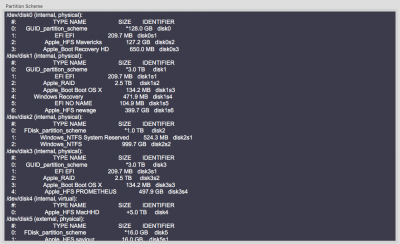
Computer info:
OS X installed on a 128 GB SSD
Windows installed on a 1 TB HDD
Two 3 TB HDD creating a 5TB raid 0 volume.
Each 3 TB drive also have one volume at around 400 GB.
Hopefully someone might know whats going on.
Sincerely Henrik
A few weeks ago a upgraded to El Captian and clover from Mavericks.
Up until yesterday everything worked great. However now I am unable to boot OS X. It is stuck on "scan entries". I also tried to boot from the USB drive, however the same problem occurs. I did some research and found that sometimes faulty raid 0 drives can confuse clover. I tried some more things, and unplugging one of the raid 0 hard drives enables clover to boot. However, then I can't access the data on my RAID setup.
I did however find a way to do it, but it is hardly user friendly. What i did was enable "hot swap" in the BIOS, disconnect the data cable before booting to clover, after clover has successfully scanned i reconnect the hard drive and then select boot from my OSX SSD. This works, and the RAID drive show up in OSX, so I do not think anything is wrong with my drives. Disk Utility did not report any errors. So something must have happened, and I have no idea what. Below is a picture showing all partitions from the internal hard drives.
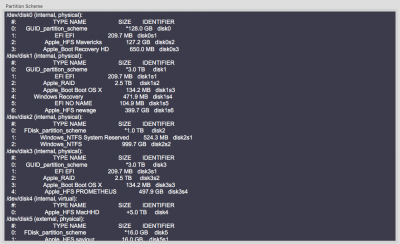
Computer info:
OS X installed on a 128 GB SSD
Windows installed on a 1 TB HDD
Two 3 TB HDD creating a 5TB raid 0 volume.
Each 3 TB drive also have one volume at around 400 GB.
Hopefully someone might know whats going on.
Sincerely Henrik
