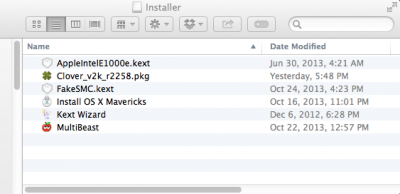- Joined
- May 12, 2011
- Messages
- 2,581
- Motherboard
- GA-X99M-Gaming 5
- CPU
- i7-5930K
- Graphics
- GTX 970
- Mac
- Classic Mac
- Mobile Phone
Tonymacx86 members are familiar with and rely on the great tools provided here to get their Hack’s up and running. Some have become curious and asked for advice on how to test Clover. The safest and easiest way to test is to install Clover on a fat32 formatted USB partition. This allows you to boot and test Clover with different configurations while leaving you current install intact. If you decide you like what you see, you may decide to take advantage of Clover features like UEFI booting, selected kext injection, Recovery Partition and screaming boot times. To do this we need to create a Clover UEFI Installer, we can do this using the tools you’re already familiar with. Remember that this site supports their tools and this post is not offered as a sanctioned/approved Tonymacx86 process.
Let’s build a Unibeast/Clover Installer… I'm assuming we're building a Mavericks installer so follow the instructions here to create a Unibeast USB. The only thing we’re going to do different is format the USB as GUID instead of MBR.
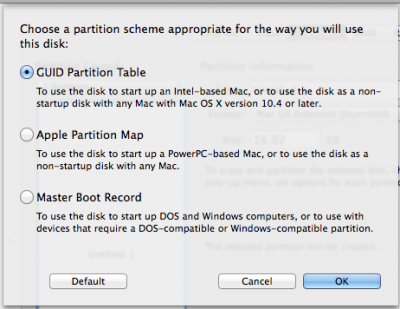
Once the build process is complete we need to install Clover to the Unibeast USB.
Download the latest version of Clover here. Then install it with these settings:
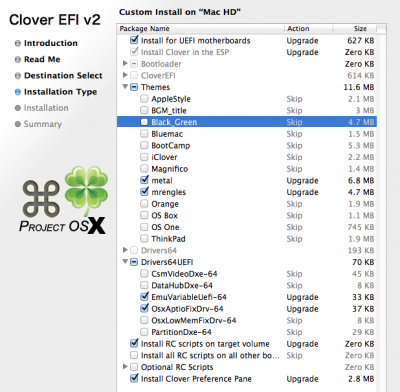
When the Clover install completes you'll see a mounted partition on the desktop called EFI. In that partition you'll find a folder called EFI, open it and it will look like this:
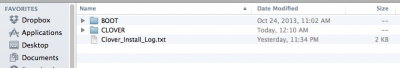
We need to add a few kexts to get our installer running. Navigate to EFI/Clover/kexts and copy FakeSMC and your ethernet kexts to the 10.9 folder.
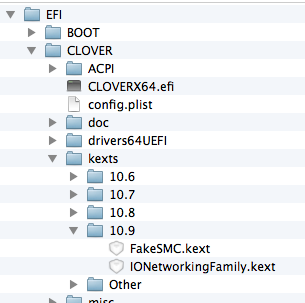
Now we're ready to install Mavericks. Boot the box and choose UEFI:USB as your boot device. Use arrow keys the highlight OSX Installer, press space bar and choose "With Kexts", press enter to start installation. On the second boot, again choose UEFI:USB, navigate to the drive you installed OS X to and hit spacebar and choose "WithKexts" and complete install.
Now run Multibeast and install FakeSMC and your audio and ethernet kexts.
Install Clover to HD with same settings as above. No need to move any kexts to Clover as MB has already installed them to S/L/E.
Reboot to UEFI: "Your HD" and you should be go to go...
Luck with it.
EDITED and TESTED! 10/30
Tip: Copy the tools you may need to the Installer before doing the Install so they're available to you after the final install phase completes.
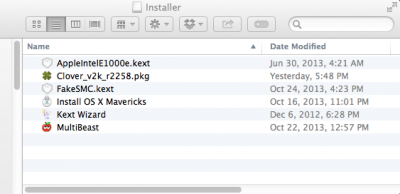
Let’s build a Unibeast/Clover Installer… I'm assuming we're building a Mavericks installer so follow the instructions here to create a Unibeast USB. The only thing we’re going to do different is format the USB as GUID instead of MBR.
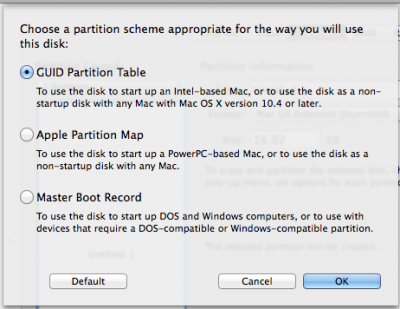
Once the build process is complete we need to install Clover to the Unibeast USB.
Download the latest version of Clover here. Then install it with these settings:
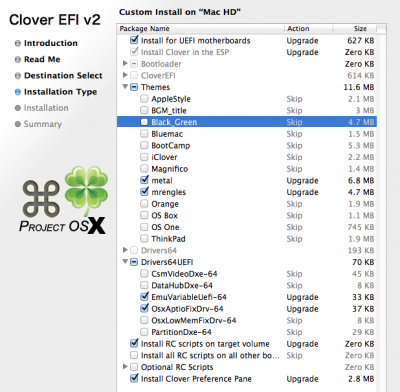
When the Clover install completes you'll see a mounted partition on the desktop called EFI. In that partition you'll find a folder called EFI, open it and it will look like this:
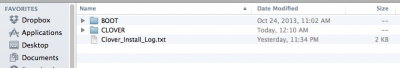
We need to add a few kexts to get our installer running. Navigate to EFI/Clover/kexts and copy FakeSMC and your ethernet kexts to the 10.9 folder.
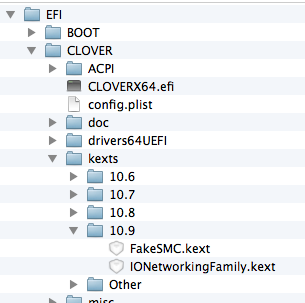
Now we're ready to install Mavericks. Boot the box and choose UEFI:USB as your boot device. Use arrow keys the highlight OSX Installer, press space bar and choose "With Kexts", press enter to start installation. On the second boot, again choose UEFI:USB, navigate to the drive you installed OS X to and hit spacebar and choose "WithKexts" and complete install.
Now run Multibeast and install FakeSMC and your audio and ethernet kexts.
Install Clover to HD with same settings as above. No need to move any kexts to Clover as MB has already installed them to S/L/E.
Reboot to UEFI: "Your HD" and you should be go to go...
Luck with it.
EDITED and TESTED! 10/30
Tip: Copy the tools you may need to the Installer before doing the Install so they're available to you after the final install phase completes.