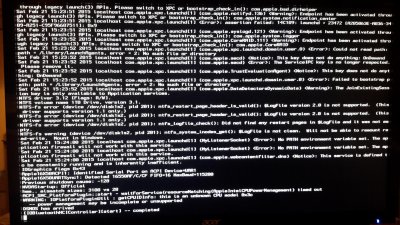- Joined
- Feb 9, 2015
- Messages
- 1
- Motherboard
- Asus Maximus VII Hero
- CPU
- Intel i7-4790K
- Graphics
- MSI GeForce GTX 960
- Mac
- Classic Mac
- Mobile Phone
Hi there, I have:
Asus maximus VII hero
MSI Geforce GTX
2 DDR3-2133 G
I did every thing on the installation guide, but when a boot from a USB I get on the screen a apple logo with the processes bar until 1/3 and then stop. Please if some one can help I really appreciate.
Thanks.
Asus maximus VII hero
MSI Geforce GTX
2 DDR3-2133 G
I did every thing on the installation guide, but when a boot from a USB I get on the screen a apple logo with the processes bar until 1/3 and then stop. Please if some one can help I really appreciate.
Thanks.