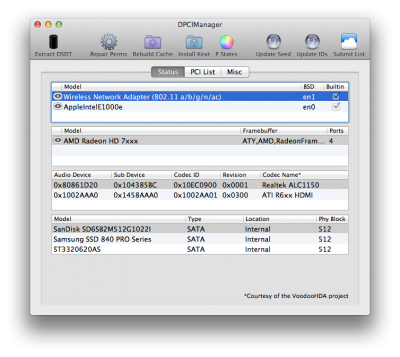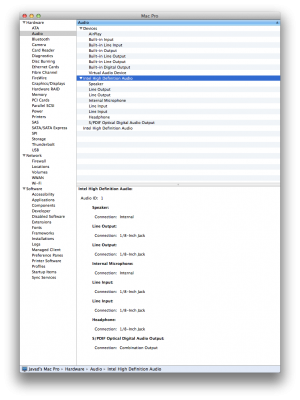- Joined
- Nov 20, 2013
- Messages
- 150
- Motherboard
- Gigabyte TRX40 Aorus Xtreme
- CPU
- Ryzen 3970X
- Graphics
- RX 6800 XT
- Mac
- Mobile Phone
Hi,
I swapped my GPU for a Gigabyte HD7970 - And all of a sudden now the onboard audio on my Rampage IV Black is intermittent. I can stream via airplay but it still is very intermittent. Headphones or speakers connected to onboard sound doesn't work at all. Please help!
I swapped my GPU for a Gigabyte HD7970 - And all of a sudden now the onboard audio on my Rampage IV Black is intermittent. I can stream via airplay but it still is very intermittent. Headphones or speakers connected to onboard sound doesn't work at all. Please help!