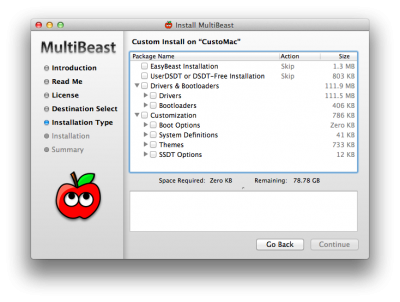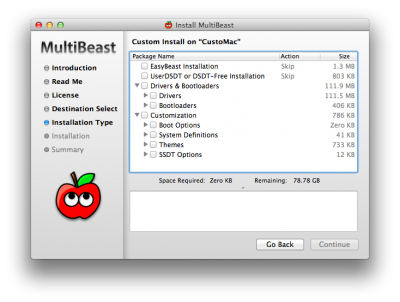- Joined
- Feb 2, 2010
- Messages
- 8,181
- Motherboard
- ASUS TUF Z390-PRO GAMING - 2606 - UEFI
- CPU
- i9-9900K
- Graphics
- Vega 64
- Mac
- Classic Mac
- Mobile Phone
We're excited to announce that MultiBeast 5.0 for OS X 10.8 Mountain Lion is now available. We've rearranged the entire installer and removed and replaced many components that are incompatible or 32bit-only. Please make sure to read the documentation provided in MultiBeast Features for all install locations and details. Download the latest version at tonymacx86.com/downloads.
Please do not upload or redistribute MultiBeast to any other sites.
Visible Changes:
Internal Changes:
If you have Bug Reports or Feature Requests, please let us know in the MultiBeast section of the forum. Also, post your build's MultiBeast screenshots here. Enjoy!
Please do not upload or redistribute MultiBeast to any other sites.
- Renamed EasyBeast Install to EasyBeast Installation
- Renamed UserDSDT Install to UserDSDT or DSDT-Free Installation
- Renamed Drivers & Bootloaders -> Kexts & Enablers to Drivers & Bootloaders -> Drivers
- Renamed IOUSBFamily Rollback to Legacy USB Support
- Added Drivers & Bootloaders -> Drivers -> System
- Moved Patched AppleIntelCPUPowerManagement to Drivers & Bootloaders -> Kexts & Enablers -> System
- Moved AppleACPIPlatform Rollback to Drivers & Bootloaders -> Kexts & Enablers -> System
- Moved AppleRTC Patch for CMOS Reset to Drivers & Bootloaders -> Kexts & Enablers -> System
- Moved Legacy USB Support to Drivers & Bootloaders -> Drivers -> System
- Renamed SSDT to SSDT Options
- Moved SSDT Options from Customization -> Boot Options to Customization
- Added GraphicsEnabler=No to Customization -> Boot Options
- Added Verbose Boot to Customization -> Boot Options
- Added OS X 10.8.0 to Drivers & Bootloaders -> Drivers -> System -> Patched AppleIntelCPUPowerManagement
- Added NVIDIA Fermi >2GB OpenCL Patch to Drivers & Bootloaders -> Drivers -> Graphics
- Added 10.8.0 OpenCL Patch to Drivers & Bootloaders -> Drivers -> Graphics -> NVIDIA Fermi >2GB OpenCL Patch
- Added NVIDIA GTX 470/480/560Ti 448/570/580 Support to Drivers & Bootloaders -> Drivers -> Graphics
- Added 10.8.0 OpenCL Enabler to Drivers & Bootloaders -> Drivers -> Graphics -> NVIDIA GTX 470/480/560Ti 448/570/580 Support
- Added NVIDIA GTX 670/680/690 Support to Drivers & Bootloaders -> Drivers -> Graphics NVIDIA GTX 670/680/690 Support
- Added 10.8.0 Patched GeForceGLDriver.bundle to Drivers & Bootloaders -> Drivers -> Graphics
- Renamed Drivers & Bootloaders -> Drivers -> Realtek ALC8xx -> Non-DSDT HDAEnabler to Without DSDT
- Renamed Drivers & Bootloaders -> Drivers -> Realtek ALC8xx -> Patched AppleHDA to With DSDT
- Renamed Drivers & Bootloaders -> Drivers -> Miscellaneous -> USB 3.0 - NEC/Renesas and Etron to USB 3.0 - 3rd Party
- Renamed Drivers & Bootloaders -> Drivers -> Disk -> 3rdParty SATA to 3rd Party SATA
- Renamed Drivers & Bootloaders -> Drivers -> Disk -> 3rdParty eSATA to 3rd Party eSATA
- Removed Drivers & Bootloaders -> Drivers -> Audio -> Realtek ALC8xx -> Unified Device Injector
- Removed Drivers & Bootloaders -> Drivers -> Audio -> Realtek ALC8xx -> AppleHDA Rollback
- Removed Drivers & Bootloaders -> Drivers -> Graphics -> ATI 48xx Support
- Removed OS X 10.7.2 from Drivers & Bootloaders -> Drivers -> System -> Patched AppleIntelCPUPowerManagement
- Removed OS X 10.7.3 from Drivers & Bootloaders -> Drivers -> System -> Patched AppleIntelCPUPowerManagement
- Removed OS X 10.7.4 from Drivers & Bootloaders -> Drivers -> System -> Patched AppleIntelCPUPowerManagement
- Removed OS X 10.7.4 Ivy Bridge from Drivers & Bootloaders -> Drivers -> System -> Patched AppleIntelCPUPowerManagement
- Removed 64-bit Apple Boot Screen from Customization -> Boot Options
- Removed 64-bit GraphicsEnabler=No from Customization -> Boot Options
- Removed Customization -> Boot Options -> PCI Configuration Fix
- Removed all 32-bit Boot Options from Customization -> Boot Options
- Removed System Utilities
- Removed Extension Migration Tool
Internal Changes:
- Updated AppleRTC Patch for CMOS Reset for Mountain Lion
- Updated FakeSMC to v4.2.0 r616
- Update all FakeSMC Plugins to install in the Plugins directory inside of FakeSMC.kext
- Updated hnak's AppleIntelE1000e Ethernet to v2.0.0
- Updated Chimera to v1.11.1
- Updated USB 3.0 - 3rd Party to CalDigital Driver
- Changed Drivers & Bootloaders -> Drivers -> Realtek ALC8xx -> Without DSDT to also install appropriate patched AppleHDA
- Replaced LegacyAppleRTC.kext with ElliottForceLegacyRTC.kext in EasyBeast
- Fixed VoodooHDA 0.2.7.3 install to delete AppleHDA.kext
- Removed npci=0x3000 from EasyBeast Installation kernel flags
- Removed npci=0x3000 from UserDSDT or DSDT-Free Installation kernel flags
If you have Bug Reports or Feature Requests, please let us know in the MultiBeast section of the forum. Also, post your build's MultiBeast screenshots here. Enjoy!
Attachments
Last edited by a moderator: