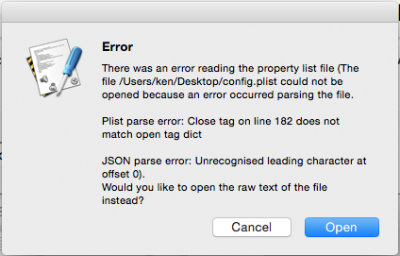- Joined
- Nov 4, 2012
- Messages
- 34
- Motherboard
- ASUS B85M-G
- CPU
- Intel i5 4430
- Graphics
- Intel HD 4600
- Mac
- Classic Mac
- Mobile Phone
Hi, I'm trying to install the final version of Yosemite (App Store) with Clover (fresh install) but when I boot into the USB to try to start the OS X Installer, nothing happens, enter does nothing and neither do any of the options.
If I choose my old OS X installation from Clover though it works. I am setting up Clover on the USB as EFI, the same way I did when I installed Mavericks. I am including FakeSMC and have even tried with the auto-generated config.plist file.
Here's a video to show: https://drive.google.com/file/d/0B4wdtquycD9rVEtvQkxYVG9FMGs/view?usp=sharing
If I choose my old OS X installation from Clover though it works. I am setting up Clover on the USB as EFI, the same way I did when I installed Mavericks. I am including FakeSMC and have even tried with the auto-generated config.plist file.
Here's a video to show: https://drive.google.com/file/d/0B4wdtquycD9rVEtvQkxYVG9FMGs/view?usp=sharing