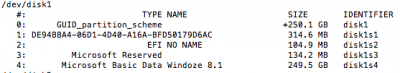- Joined
- Oct 23, 2012
- Messages
- 9
- Motherboard
- GA-Z68X-UD3H-B3
- CPU
- i5-2500k
- Graphics
- GTX 660Ti
- Mac
- Classic Mac
- Mobile Phone
See title, is this possible or did I make this feature up?
Some Background:
I am currently running Mac OS 10.8.5 on an SSD and Windows 7 (UEFI install) on a separate HDD using Clover as a boot loader (both systems run fine on their own). When I do not have the EmuVariableUEFI-64.efi driver installed, the Startup Disk PrefPane complains that the Windows drive is not 'blessed', but Clover is able to pick which OS to boot based upon which one was last used. When the driver is installed, selecting the Windows drive in the PrefPan doesn't give a bless error, but restarting results in automatically booting into Mac OS X (not the selected Windows drive). Additionally, with the driver installed Clover does not boot into Windows when it was last used.
My ultimate goal is to be able to boot into Mac OS X as default, yet be able to pick the Windows drive from the Startup Disk PrefPane as needed to avoid having to use a wired/USB keyboard during Clover drive selection.
Some Background:
I am currently running Mac OS 10.8.5 on an SSD and Windows 7 (UEFI install) on a separate HDD using Clover as a boot loader (both systems run fine on their own). When I do not have the EmuVariableUEFI-64.efi driver installed, the Startup Disk PrefPane complains that the Windows drive is not 'blessed', but Clover is able to pick which OS to boot based upon which one was last used. When the driver is installed, selecting the Windows drive in the PrefPan doesn't give a bless error, but restarting results in automatically booting into Mac OS X (not the selected Windows drive). Additionally, with the driver installed Clover does not boot into Windows when it was last used.
My ultimate goal is to be able to boot into Mac OS X as default, yet be able to pick the Windows drive from the Startup Disk PrefPane as needed to avoid having to use a wired/USB keyboard during Clover drive selection.